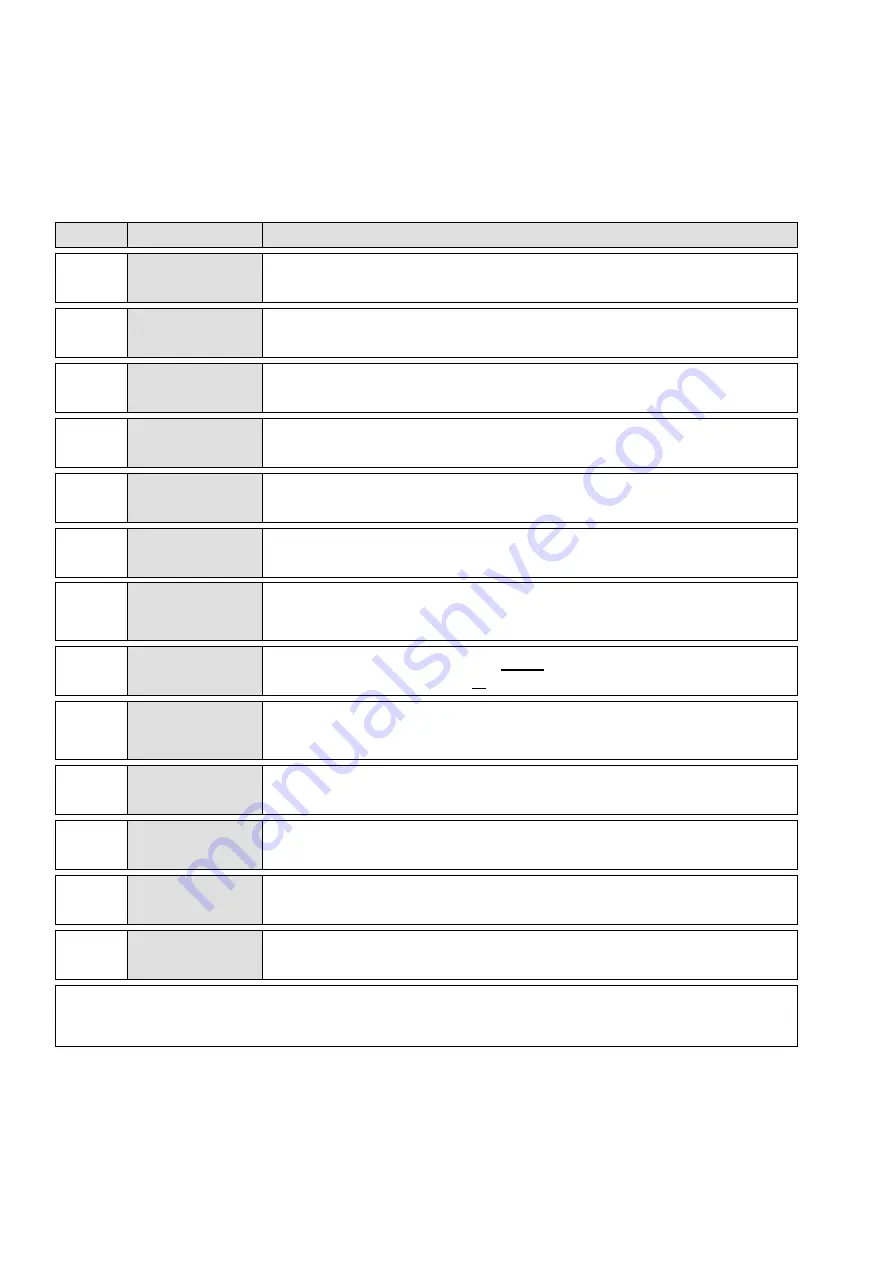
5. LET-BY and TIGHTNESS TESTING
(only applies to KANE3500-1/UK and KANE3500-2/UK)
Switch the meter ON
with no hose connected
and wait for the 10 second countdown to finish.
STEP
DISPLAY
COMMENTS / ACTIONS
1
P 0.00
mbar
Press
to enter the let-by/stabilisation/tightness test sequence.
This test sequence can also be entered via menu/pressure/report/test
2
LET BY?
YES
Use
and
to select ‘YES’ or ‘NO’ then press
.
If ‘NO’ is selected go to straight to step 6, the stabilisation period.
3
CONNECT
P1 10.00
Connect a pressure hose from the ‘+’ connection to the test point.
Manually set the let-by pressure as usual. Press
to start the test.
4
TIME 59
P2 10.00
The let-by test counts down in seconds. Duration can be set via menu.
P2 = ‘live’ pressure reading during the let-by test.
5
P1 10.00
P2 10.00
P1 = pressure at the start of the let-by test.
P2 = pressure at the end of the let-by test. Press
to continue.
6
SET PS
PS 20.00
Manually set the stabilisation pressure as usual.
When PS is correct press
to start the stabilisation period.
7
TIME 59
PS 20.00
The stabilisation test counts down in seconds. Duration is set via
menu.
PS = ‘live’ pressure reading during the stabilisation period.
8
TIME 00
PS 20.00
End of the stabilisation period. Either press
to return to step 6 and
repeat the stabilisation test or press
to continue to the tightness test.
9
SET P3
P3 20.00
Manually adjust the tightness test pressure if necessary.
P3 = pressure at the start of the tightness test. Press
to start the
test.
10
TIME 119
P4 20.00
The tightness test counts down in seconds. Duration is set via menu.
P4 = ‘live’ pressure reading during the tightness test.
11
P3 20.00
P4 20.00
P3 = pressure at the start of the tightness test.
P4 = pressure at the end of the tightness test. Press
to continue
12
LOG 0?
This is the log number of the let-by/stabilisation/tightness test that has
just been completed. Memory capacity is 20 complete tightness tests.
13
PRINTING
=====
To print the complete test press the PRINT key with the bottom of the
instrument pointing at the printer and approximately 150mm apart.
To exit the test sequence press MENU
Previously logged tests can be viewed and printed via menu/pressure/report/view/
or
Previously logged tests can be deleted via menu/pressure/report/delete all/yes/
Summary of Contents for KANE3500 Series
Page 1: ...KANE3500 PRESSURE METER Stock No 18965 2 June 2014 Kane International Ltd ...
Page 20: ......
Page 23: ......









































