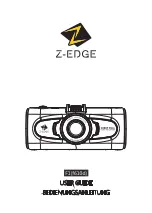11
OPERATION
POWER ON/OFF
Press & hold the
key for 3 seconds to turn the Thermal Imaging
Camera on or off.
LCD SCREEN DISPLAY
After turning on, the screen shows the thermal imaging status.
Note: Time adjustment may be required when you move the camera
between environments with varying ambient temperatures.
LED LIGHT
Hold down the “image capture trigger” for 5 seconds to power on/
off the LED light.
SWITCHING BETWEEN IMAGE TYPES
Press the “
” or “
” key to switch the degree of fusion between
infrared thermal images & visible images (the degree of fusion is 0%,
25%, 50%, 75% & 100%).
IMAGE CAPTURE
Press the image capture trigger. When the capture is successful,
the screen will display “store photo?”. If “yes” is selected, press the
“MENU/
” key to save the image. If “no” is selected, press the “
SELECT/ENTER ” key to delete the image.
HIDE HIGHEST & LOWEST TEMPERATURE
Press the “
” key to switch between displaying or hiding the highest
& lowest temperature.