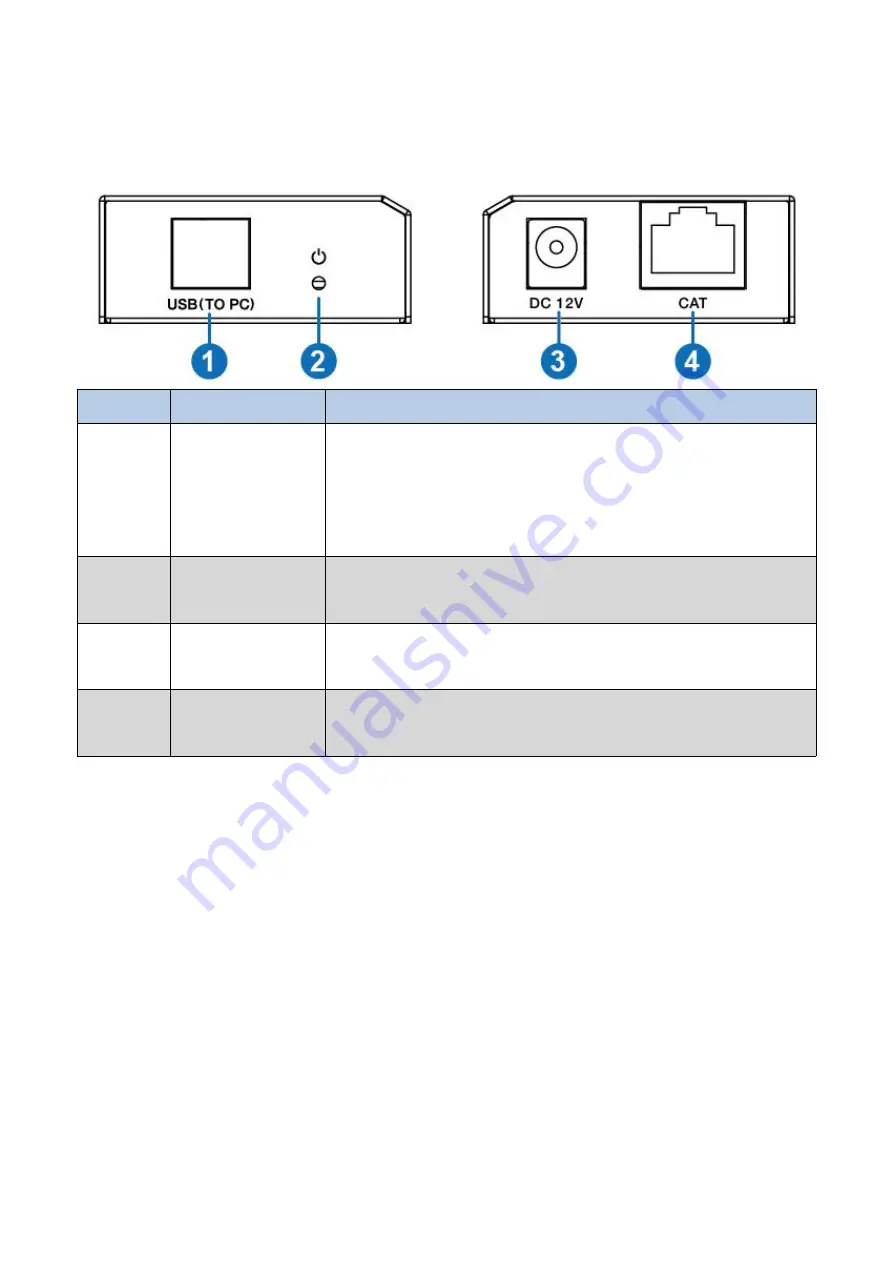
5
5. Operation Controls and Functions
5.1 Front Panel
Number
Name
Function description
1
USB port
Use USB-B male head to USB-A male head wire to
connect USB port of a PC.
Note:
The PC can control USB ports
’
device of the
receiver.
2
POWER LED
Power LED indicator. The green LED will illuminate when
transmitter is provided power supply.
3
DC 12V
Plug DC 12V/1A power supply into the unit and connect
the adapter to an AC outlet.
4
CAT port
The CAT port is connected receiver
’
s CAT port by CAT
5e/6 cable.


























