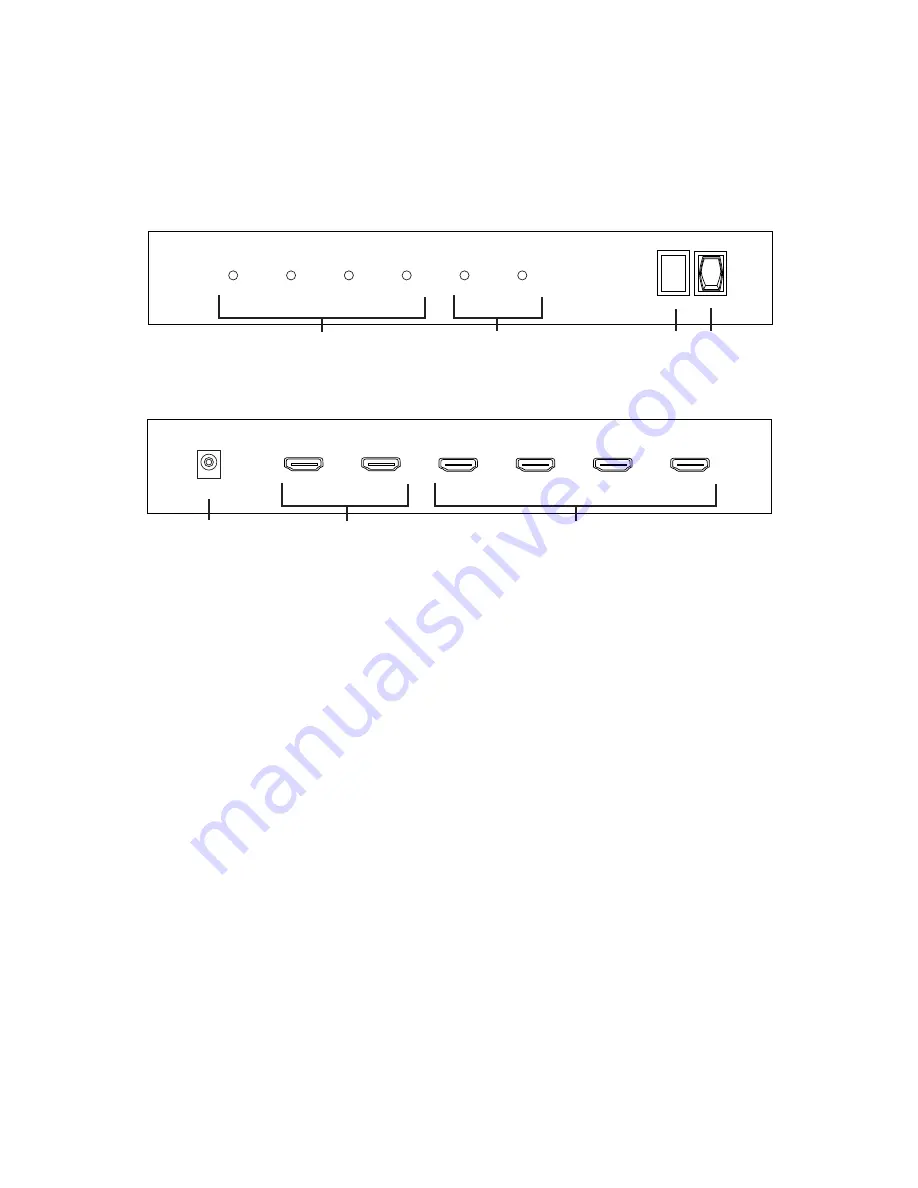
5
4
Unit Layout & Description
1)
Output LED
a Indicates which output is active
2)
Input LED
a Indicates which input is active
3)
Switch Button
a Press button to switch inputs (default is set to Input 1)
4)
Power Switch
a Powers the unit on/off
5)
5V/DC Connector
a Connect the 5V power supply to this port
6)
HDMI Input
a Connect HDMI source such as gaming console, set top box, or etc
7)
HDMI Output
a Connect to HDMI display such as HDTV, projector, etc
Transmitter
Front
5
Connection and Operation
1)
Connect HDMI source devices(PS3, Blu-Ray Players, etc) to the HDMI input ports on the
Splitter unit
2)
Connect HDMI displays (HDTV, Projector, Monitors, etc) to the Splitter unit
3)
Connect the 5V@2 5A power supply to the Splitter and power on unit
4)
Press the Switch button to switch Input sources from Input 1 to Input 2 (Input 1 is default setting)
Back
HDMI Output 1
HDMI Input 2
DC/5V
Power
Switch
HDMI Input 1
HDMI Output 2
HDMI Output 3
HDMI Output 4
Input 1
Input 2
Output 1
Output 2
Output 3
Output 4
HDMI Output 1
HDMI Input 2
DC/5V
Power
Switch
HDMI Input 1
HDMI Output 2
HDMI Output 3
HDMI Output 4
Input 1
Input 2
Output 1
Output 2
Output 3
Output 4
1
2
3
4
5
6
7


























