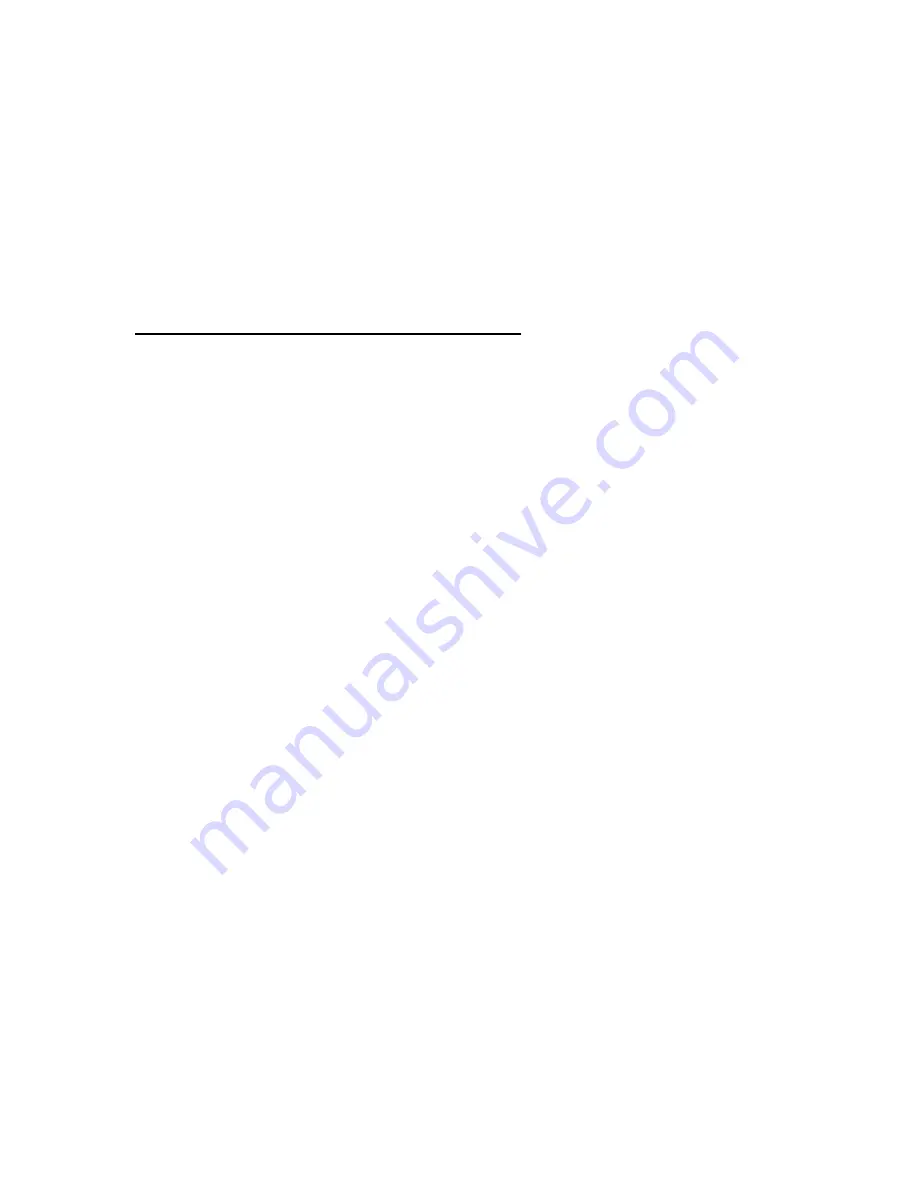
Note:
The Kanguru Hard Drive icons may take up to 10 minutes to initially appear on
your desktop. If you are solely using your drive with Macs, please format your drive as a
Mac Hard Drive to avoid this delay.
Note:
The CD icon will only appear on your desktop when the CD is inserted into the
drive. You will not see a CDRW drive icon on your desktop if there isn’t a CD present.
Cardbus/PCMCIA Cables:
There are two modes for this cable: Cardbus and PCMCIA. Near the rear of the card, just
before the cable, you will find a micro switch. When the switch is pushed to the rear
position (towards the cable) it is in PCMCIA mode (16 bit). When the switch is pushed to
the front, it is in Cardbus mode (32 bit). If you are using Win XP you must have the cable
in CardBus mode. Win 95 and DOS must be in PCMCIA mode.
•
Windows 98 & 98 SE/2000/ME/XP
1. Insert Kanguru Drivers CD into you computer.
2. Connect the USB cable to the Kanguru Product and turn on the device.
3. Connect the other end of the cable into you computer.
4. A Found New Hardware wizard will appear. Click
Next
to install the drivers.
5. Select “
Search for the best driver for your device
” and click
Next
6. Select “
Specify a Location
” and click
Browse
.
7. Browse to the drivers cd and select the “
Kanguru Cardbus-PCMCIA Cables”
folder, and then select the
Drivers
folder.
8. Select the folder according to the operating system, and click
OK.
9. Click
Next
to install these drivers, then
Finish
to complete the installation.
10. You may have to restart your computer to complete the installation.
11. After the installation has finished you will find the attached device in “My
Computer”.
•
Macintosh 8.6 and above
The Mac drivers for the Cardbus/PCMCIA cables are located in the Drivers folder found
in the Kanguru Cardbus-PCMCIA Cables folder. Please install these extensions before
connecting the device.
Note:
The Kanguru Hard Drive icons may take up to 10 minutes to initially appear on
your desktop. If you are solely using your drive with Macs, please format your drive as a
Mac Hard Drive to avoid this delay.

























