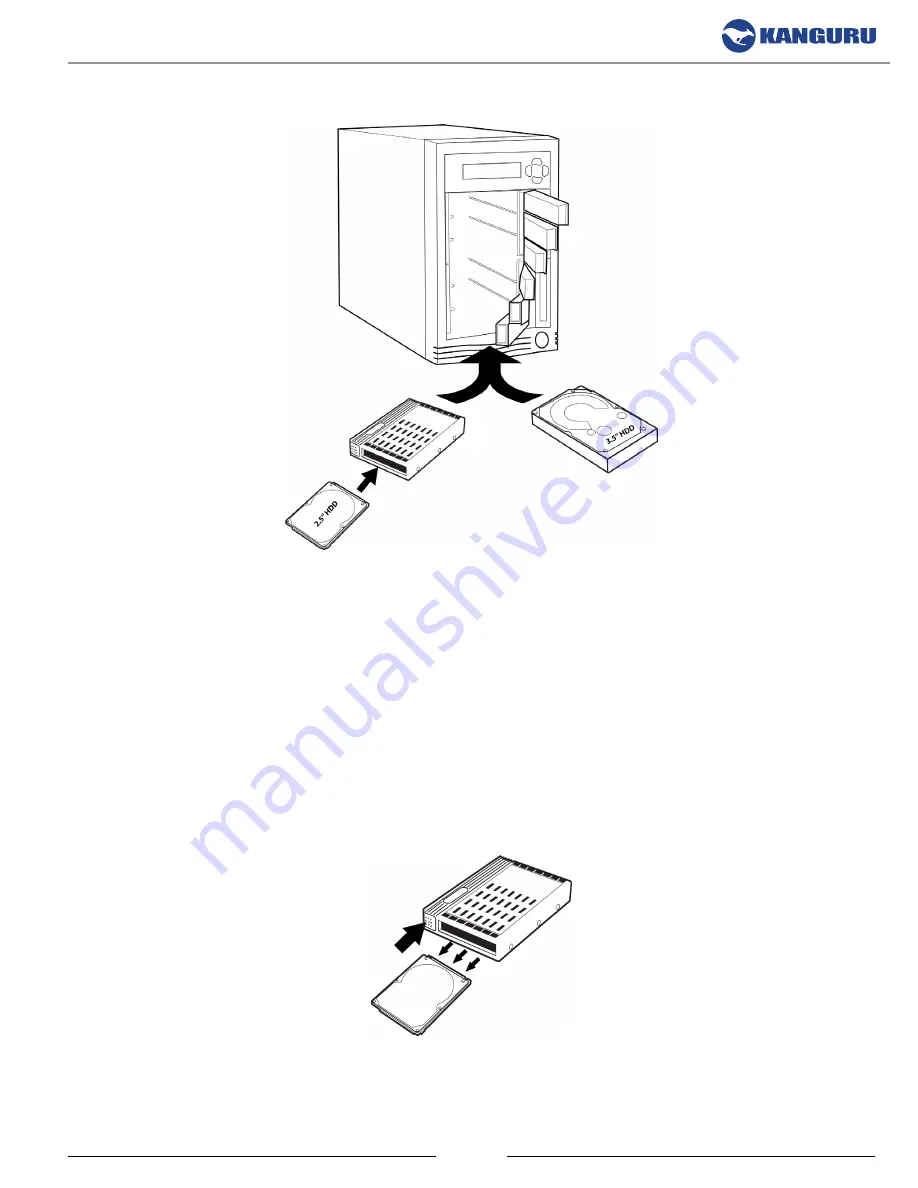
8
1.4 Inserting hard Drives
or
The Kanguru Clone Tower Duplicator features a simple, tool-less rack design that makes connecting
your SATA hard drives quick and easy. Each bay can be opened by lifting the latch switch on the door.
•
3.5” SATA drives can be inserted directly into any of the Kanguru Clone bays with the SATA
connectors facing down and into the duplicator.
•
2.5” SATA drives must be inserted into the 2.5” to 3.5” adapter cartridge first. Afterwards the
cartridge can be inserted into the any of the bays the same as a 3.5” drive.
To eject the 2.5” drive from the adapter cartridge, press down firmly on the eject button and the
2.5” drive will slide out of the adapter cartridge.
Note:
The 2.5” SATA adapter cartridges will only fit drives with a maximum thickness of 9.5mm.
Inserting Hard Drives


























