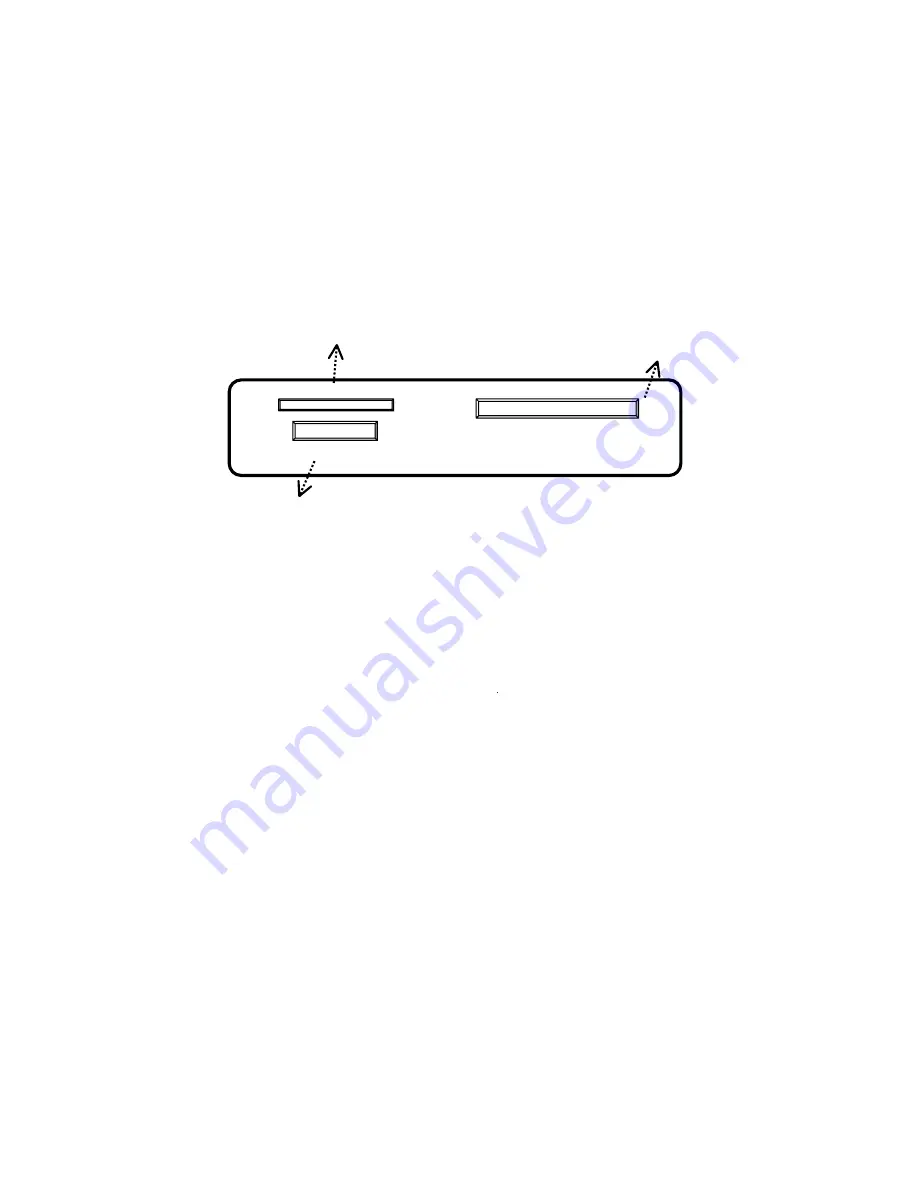
5
Front Panel:
Back
6.) Driver Installation
*****Drivers only required for Win98/98SE/2000 and Mac******
Windows 98/98 SE, Win2000 Driver Installation
For ease of use you may want to print out this manual.
(1) Insert the Drivers disk into your CD-ROM drive and double click
the icon of CD-ROM drive in "My computer" then find the KanguruMedia X-change
driver folder.
(2) Execute "Setup.exe" by double clicking the icon. This will install the required drivers onto
your system. Follow the instructions to complete the installation.
(3) After the driver files was copied to your Windows operating system,
please restart the computer to complete the installation process.
(4) And you will find " Removeable Disk" drives detected by the operating system.
(5) For "Windows ME ", the operating system will detect and recognize the
"Removeable Disk " by using the system’s USB driver.
Memory Stick/MMC/SD card slot:
For MMC/SD / Memory Stick card insertion
CF card slot:
For the CF card / IBM Micro Drive
insertion
SM card slot:
For the SmartMedia card insertion
(Insert SM card upside down)



























