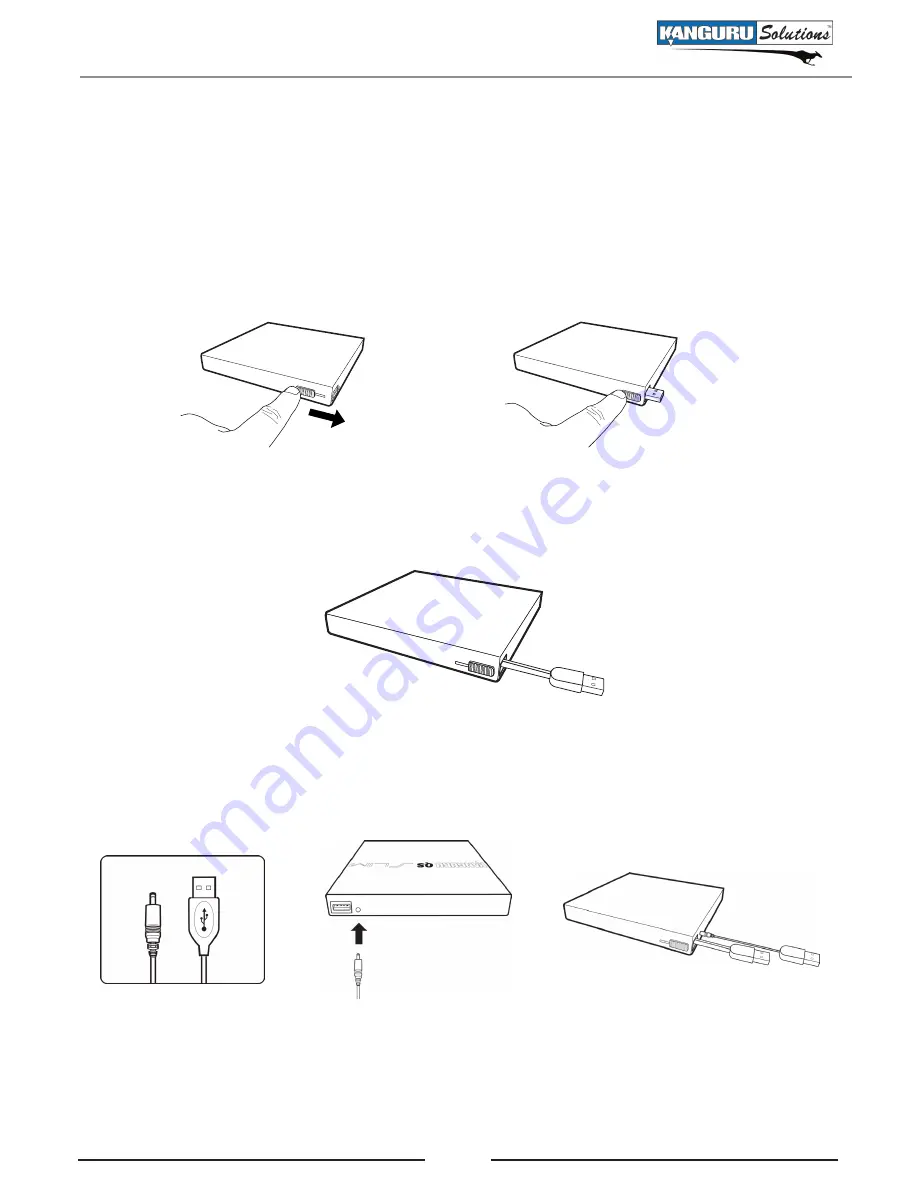
7
2. Operation
Please carefully read the following instructions and make sure you understand them completely.
The Kanguru QS Slim features a built-in USB cable. When not in use, the built-in USB cable can be
stored within the housing to allow for maximum portability.
To release the USB cable:
1. Slide the Cable Release Switch to the right. The USB plug will become exposed.
Gently pull on the USB plug until the cable is released.
WARNING!
The cable will extend to a
maximum length of 6”. Do not over-extend the cable. Do not allow the QS Slim to hang from the
cable.
Note:
Most computers will provide enough power through USB connection. If your QS Slim is not
operating normally, connect the USB to power cable to your computer first and then connect the USB
cable. This will ensure that adequate power is supplied to your drive.
Storing the USB Cable
After you have safely disconnected your Kanguru QS Slim from your computer, you can store the
USB cable inside the drive. Simply feed the cable back into the drive until the cable and USB plug
are stored completely inside the enclosure.
Operation

































