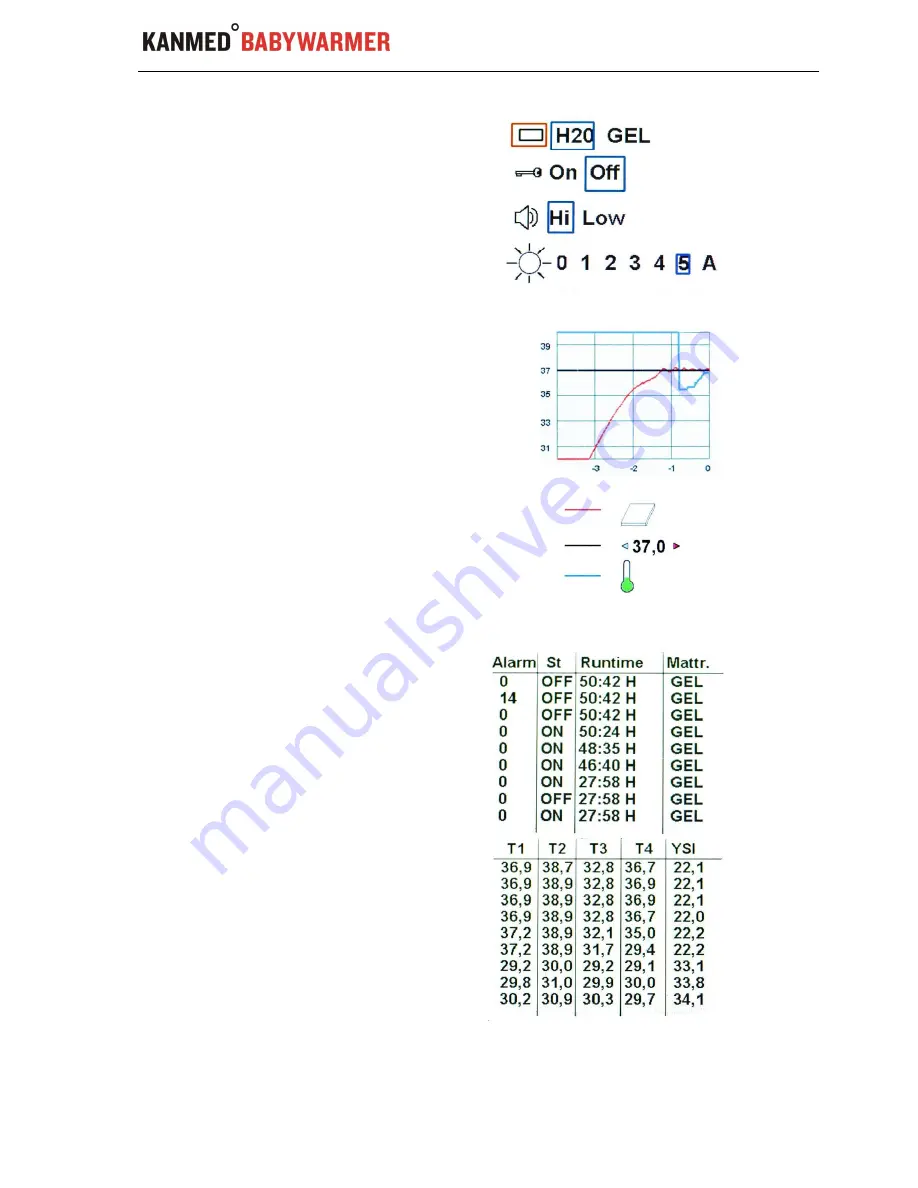
User Manual
BW3-070/4
Page 14 of 28
2 Settings
Select function with the up/down keys (moves the
red box), change selected parameter with the
left/right keys (move the blue boxes).
- Mattress type selection
- Key lock On/Off
- Alarm sound Hi/Low
- Display back light level
(A = screen saver function off)
End the session by pressing MENU.
3 Temp Histogram
A graphical diagram of the temperature curves
from the last 4 hours of operation.
Press RIGHT key for the colour guide.
End the session by pressing MENU
Note
: Temp Histogram also accessible in operating
mode. Just press UP key.
Red
: Mattress temperature reading
Black: Set temperature
Blue
: Temperature sensor reading
4 Alarm Log Data, page 1
Display a log record of alarms and recent events.
Press RIGHT key for page 2
Press DOWN key (repeatedly) to display older
events.
YSI temperature alarms are coded as 30 and 31
End the session by pressing MENU
Alarm Log Data, page 2
Press LEFT key for page 1
Press DOWN key (repeatedly) to display older
events.
End the session by pressing MENU














































