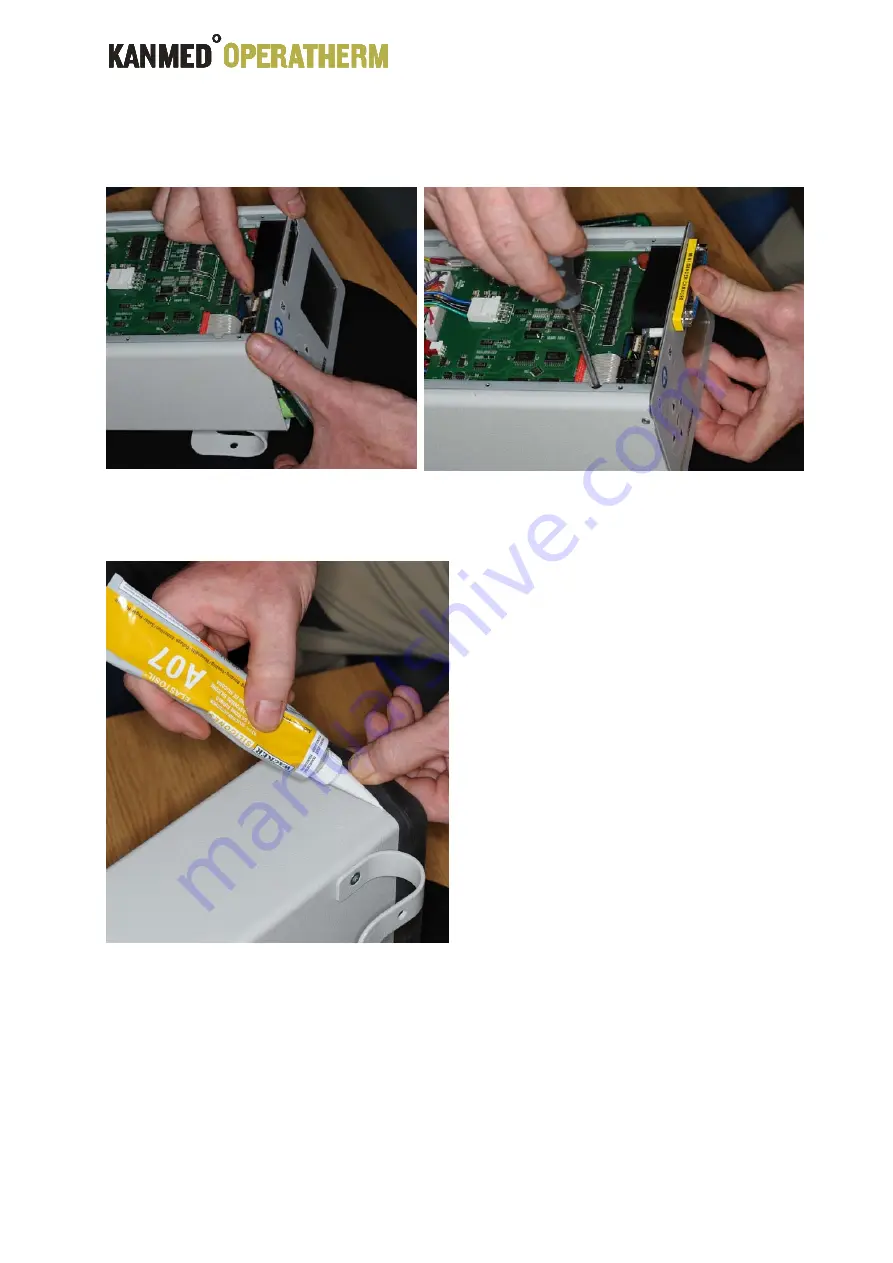
Technical manual
KANMED Operatherm OP3
Page
29
of
34
CU Assembling instructions:
Assemble the unit in reverse order as described above. Fit the main board in position but do not
tighten the four screws until the display assembly is in place. Take particular caution when fitting
the display assembly in order not to damage the components mounted on the flat cable.
1. Slide the display assembly carefully in
under the plastic protective sleeve.
2. Mount the display assembly. Fit the connector saver,
adjust then the position and tighten the four main board
screws.
3. Mount the rubber frame. Be observant to
position the cavities over the screw heads.
Adjust the frame for a nice close fit. Carefully
apply a small amount of
Wacker Elastosil A07
under the frame - close to the corners.
Remove any excessive silicone.






































