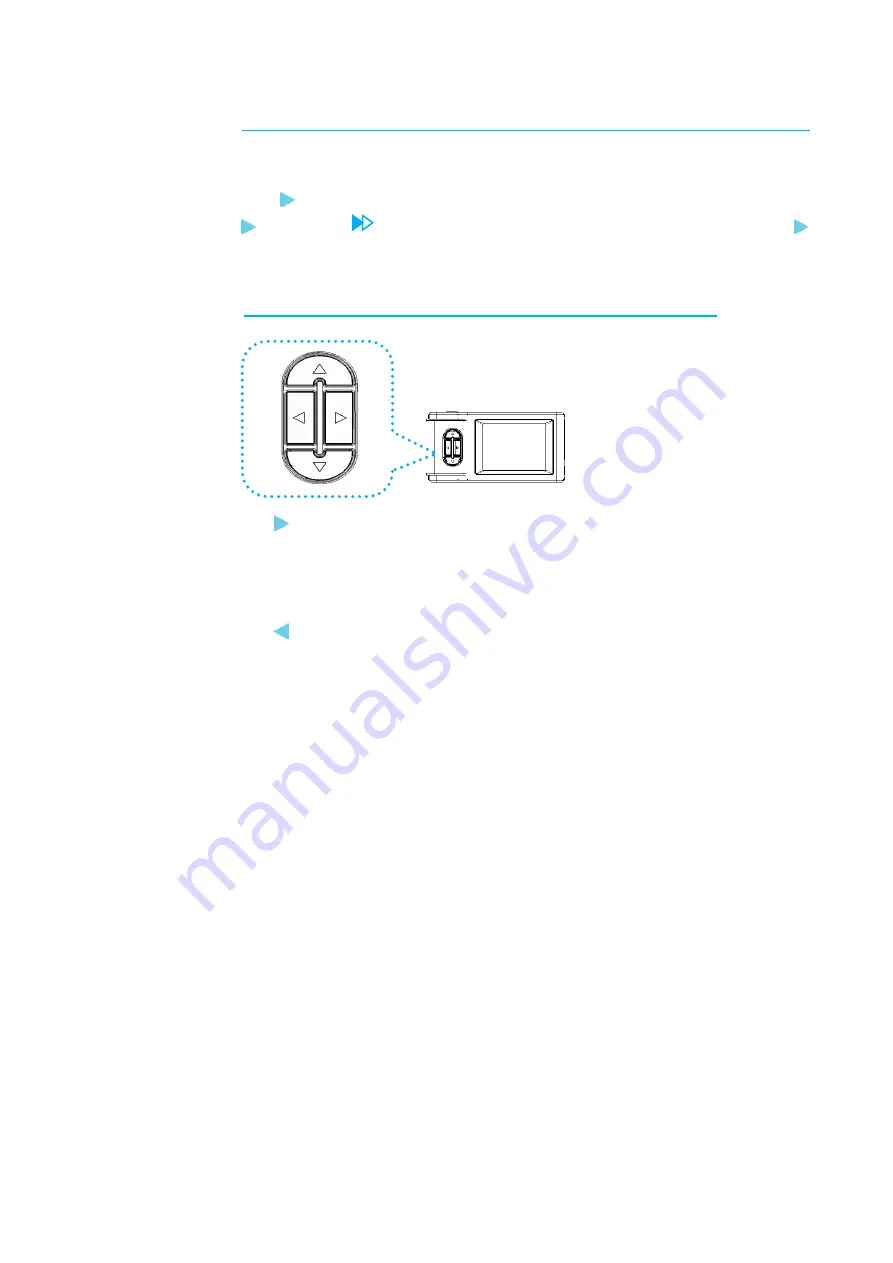
13
Operating the Instrument
Use the operation button on the indicator to operate the instrument.
Grayed-out functions shown on the LCD screen are inactive ones.
The mark on the LCD screen means pressing the operation button
once; the
mark means holding down the operation button
for more than 2 seconds.
Definition of the Operation Button on the Indicator
︓
Starts a measurement on the measurement main screen;
Stops the measurement on the measurement main screen;
Cancels the current measurement;
Moves back to the previous screen.
︓
Stores the setting;
Moves to the setting menu of the current item;
Moves to the main menu from the main measurement menu
(by holding down the button for 2 seconds).
▲
︓
Changes the value of the current setting item;
Stores the measurement value.
▼
︓
Changes the value of the current setting item.
Summary of Contents for TABmaster Mini
Page 1: ...TABmaster Mini Model 6750 User s Manual...
Page 30: ...30...














































