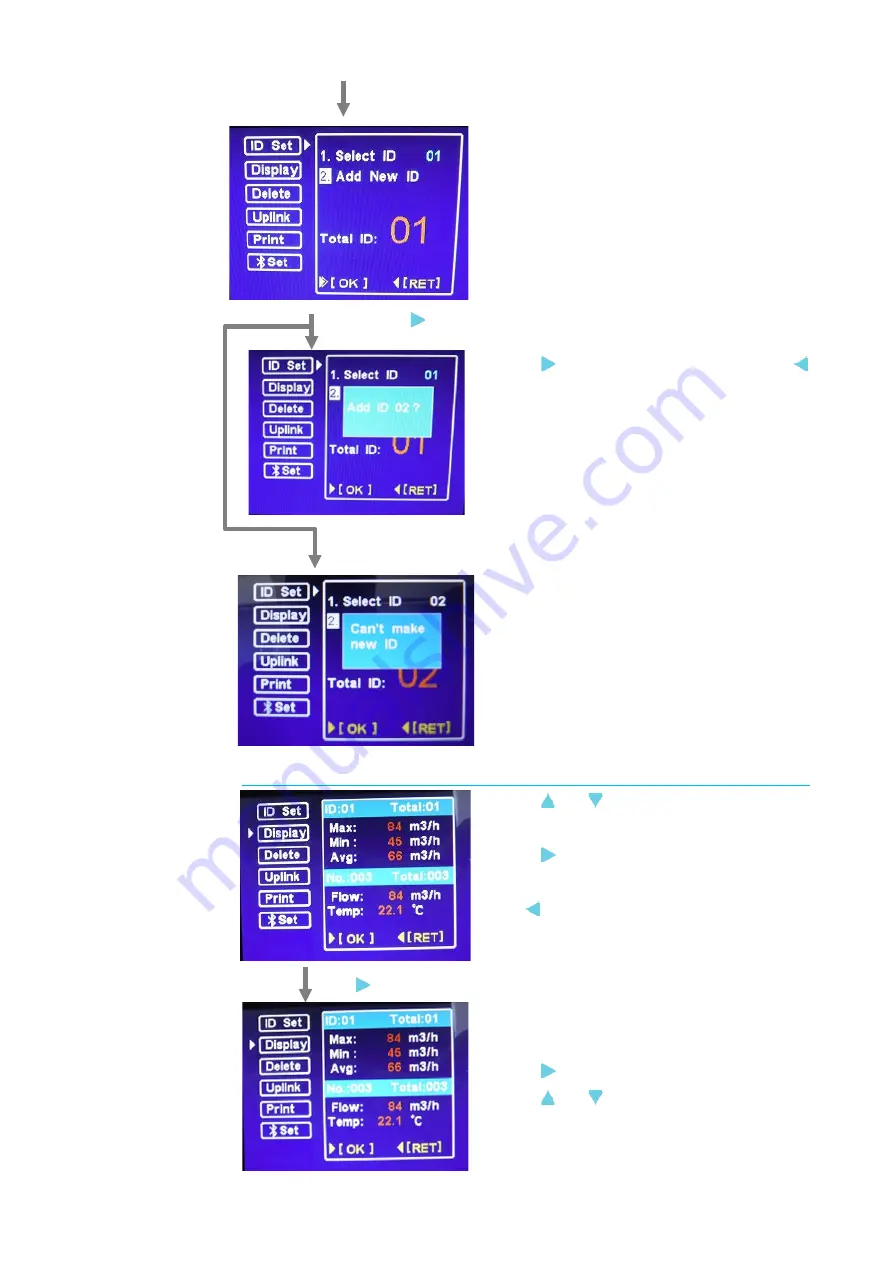
17
Select [2.
新規
ID (New ID)] to set a
new ID.
Press to add a new ID, and tap
to cancel to add a new ID.
If no measurement data is stored in
a new ID, an additional new ID cannot
be created.
Display
(
Read data
)
Press or on the menu screen and
select [display
(
Read
)
].
Press to move on the data reading
screen.
Tap to go back to the menu screen.
“±” of the airflow value means airflow
direction.
Press to select an item.
Press or to change the values of
ID and/or No.
Select [2. New ID]
Hold down
No data is stored in a new ID
Tap
Summary of Contents for TABmaster Mini
Page 1: ...TABmaster Mini Model 6750 User s Manual...
Page 30: ...30...














































