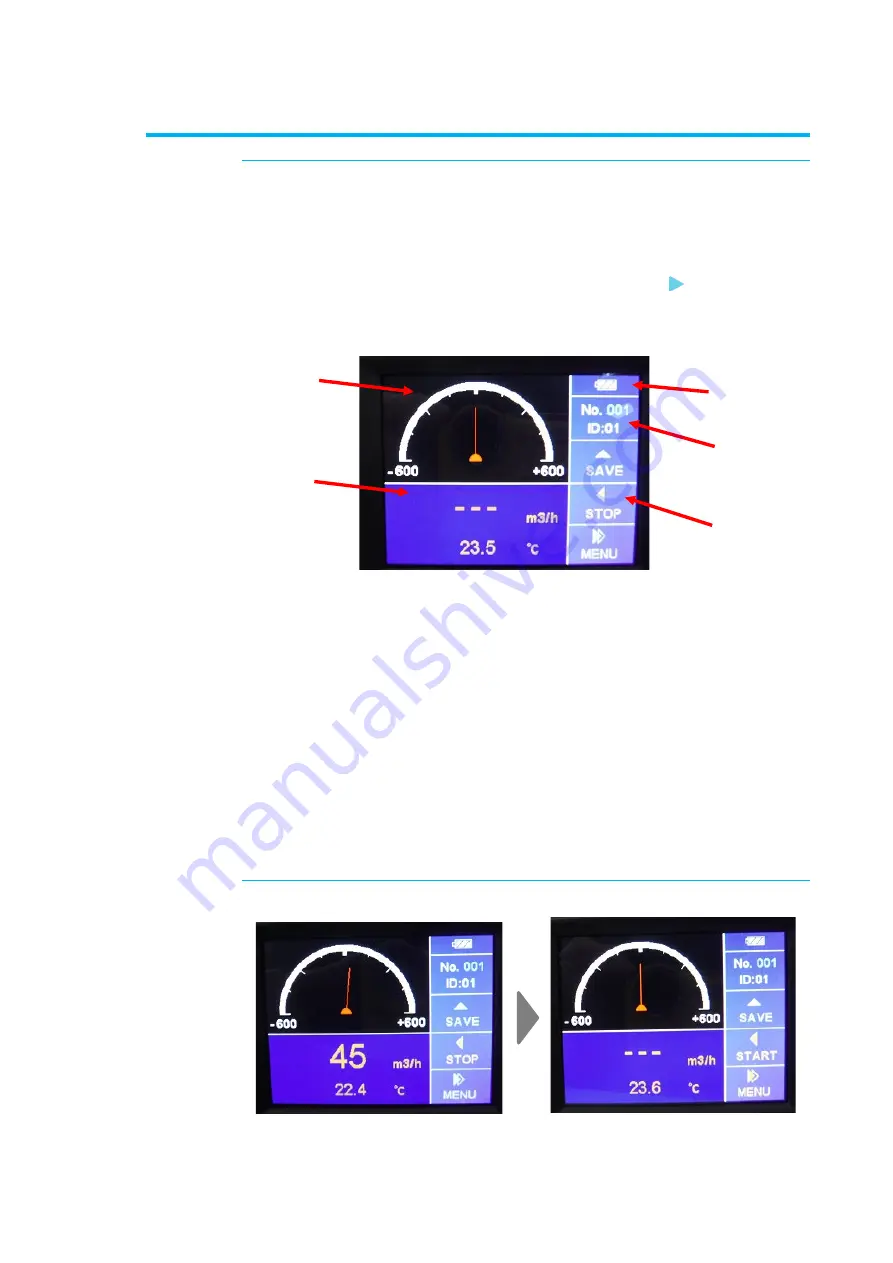
14
a.
b
d
e
Chapter 4 Measurement
Main Screen
After turning the power ON, the screen will automatically move to
the
atmospheric pressure manual setting screen and the current set
value of atmospheric pressure will be displayed. Pressing
▲
or
▼
will set the atmospheric pressure value. Pressing
will store the
setting and move to the main screen for measurement.
a
.
Airflow Graph Area
b
.
Airflow and Temperature Display Area: displays the measured
data of airflow and temperature.
c
.
Power Supply Mode: displays the current power supply mode.
(AC adaptor or battery mark)
d.
ID No.: displays the ID number to store airflow measurement
data and the data number.
e.
Operation button: displays the contents of the button
operations.
Measurement and Storing the Data
Press the "Start" button to start a measurement.
For a few seconds after pressing the start button, the airflow display
c
Summary of Contents for TABmaster Mini
Page 1: ...TABmaster Mini Model 6750 User s Manual...
Page 30: ...30...















































