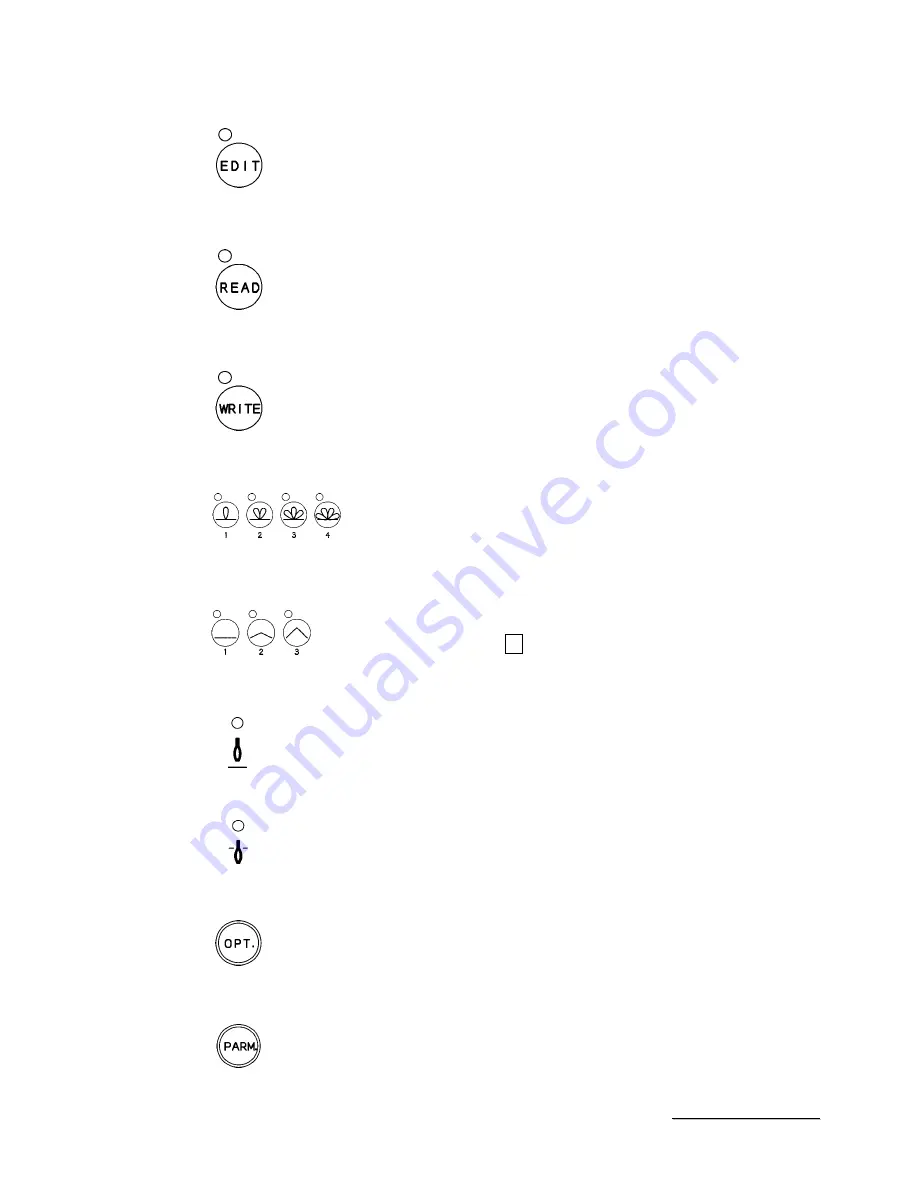
18
M
M
M
M
M
M
M
M
A
A
A
A
A
A
A
A
C
C
C
C
C
C
C
C
1
1
1
1
1
1
1
1
0
0
0
0
0
0
0
0
0
0
0
0
0
0
0
0
⑥
EDIT KEY (EDIT)
To be used to make the continuous decorative stitches in PROCESS.
After pressing this key, please start to enter the programming of stitch
pattern.
⑦
READ KEY (READ)
To be used to confirm the pattern content of each process. After pressing
this key, please confirm the pattern content which programmed by the
setting key
③
and
④
. The display sequence of each key
⑨
and
⑩
corresponds to the continuous decorative stitches.
⑧
WRITE KEY (WRITE)
To be used to enter the changing of stitch when programming of the pattern.
⑨
FLOWER PATTERN KEY (FLOWER)
To be used to program the pattern. But, it is impossible to
enter twice of the flower pattern continuously without feed
pattern.
⑩
FEED PATERN KEY (FEED)
To be used to program the pattern. Please note that
PATTERN 01 in the PROCESS is always set FEED
PATTERN.
⑪
UPPER DEAD POINT-LAMP
When the needle is positioned at the upper dead point, the lamp
turns on.
⑫
BOTTOM DEAD POINT-LAMP
When the needle is positioned at the bottom dead point, the lamp turns on.
⑬
OPTION KEY (OPT)
When pressing this key, the display of LED
①
and
②
are changed to the
needle count numbers. (Refer to 11-5.)
⑭
PARAMETER KEY (PARM)
When pressing this key, the display of LED
①
and
②
are changed to the
operation timing of the feed dog and the up-down movement of the feed dog
etc. (Refer to 11-5.)





































