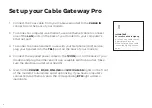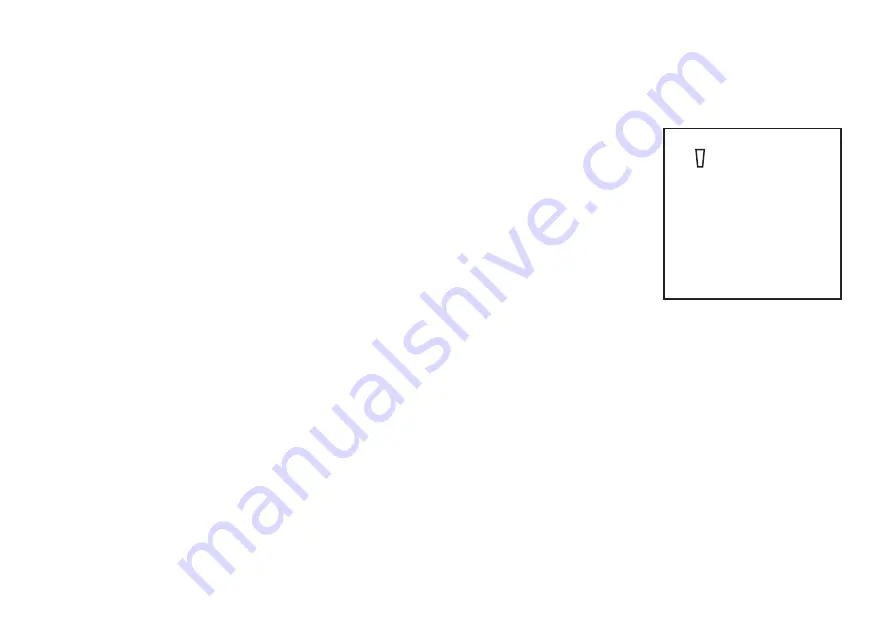
Set up your Cable Gateway Pro
1. Connect the Coax cable from your Cable wall outlet to the
CABLE IN
connector on the back of your modem.
2. To connect a computer via Ethernet, use an Ethernet cable to connect
one of the
LAN
ports on the back of your modem to your computer’s
Ethernet port.
3. To connect a phone handset to use with your Netphone (VoIP) service,
plug your handset into the
TEL 1
port on the back of your modem.
4. Connect the supplied power cable to the
12V IN
port on the back of your
modem and plug the other end into an available electrical outlet. Make
sure the electrical outlet is turned ON.
5. Wait for the
POWER
,
DS
,
US
,
ONLINE
and
WIFI 2.4G/5G
lights on the front
of the modem to illuminate and stop blinking. If you have computers
connected via Ethernet cable, the corresponding
ETH
light will also
illuminate.
IMPORTANT:
Secure Coax Cable tightly
A loose Coax cable causes
performance issues.
Make sure the Coax cable
is secured tightly at both
ends.
4