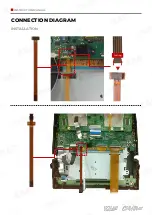INSTRUCTION MANUAL
TOUCH CONTROL
Touch Calibration
MENU
Config
NAVI
OSD
Factory Reset
Execute Cancel
IR-Ctrl
Calibration
Execute
Cancel
Utility
Version
Interface version
or
Select OSD menu> Utility> Calibration.
Press and hold the display for longer than
10 seconds.
+ Touch according to the shape
coordinates
On interface Screen
(NAVI, AV1, AV2)
▶
Warning
Touch control icon in DVBT / DVD