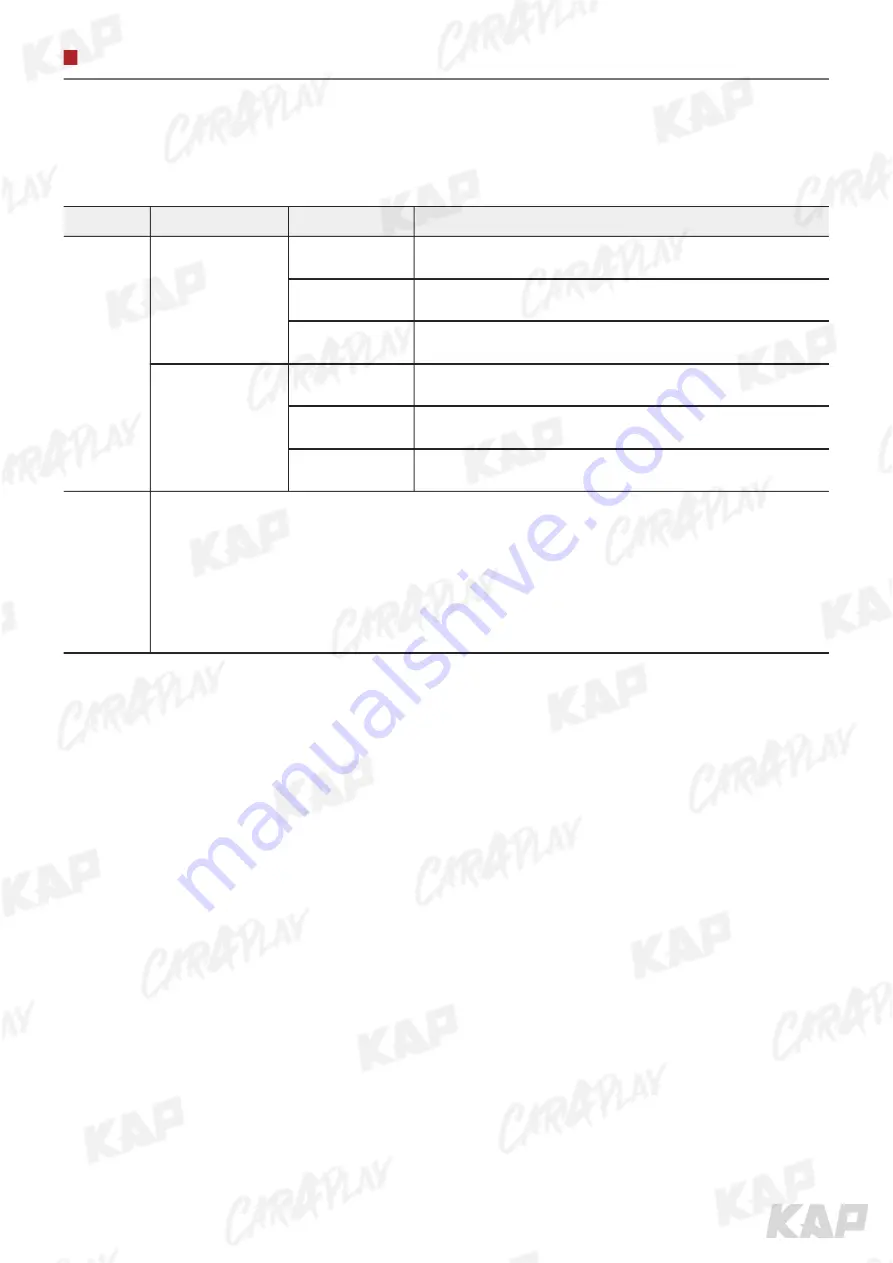
INSTRUCTION MANUAL
OSD CONTROL
IR-Ctrl Menu
First Menu
Second Menu
Third Menu
Description
IR-Ctrl
DVB-T(DMB)
Sel
Learn
Cancel
DVD
Sel
Learn
Cancel
Notice
In order to work with the IR learning function, a separate IR cable is required.
1. In DVB-T / DVD menu, select User in Sys (OSD list) or User (learned contents).
2. Select Learn from the OSD menu.
3. Before using IR learning function, select All-Clear to delete existing stored data.
4. Press the remote control button to be used in each ICON once in New Code, press once again in Cfm Code to confirm it
is the same and save it.
IN
IN
S
STRUCTION MANUAL
OSD C
O
O
N
N
T
T
R
R
O
OL
L
IR-Ctrl Me
n
u
First Menu
Second Menu
Third Menu
Description
IR-Ctrl
DVB
DVB
-T(DMB)
Sel
Learn
Can
Cancel
ce
DVD
Sel
Learn
Cancel
Notice
In order to work with
h
th
th
e IR learning function, a separate IR cable is required.
1. In DVB
VB-
T /
T /
DV
DVD m
D m
enu
nu
, select User in Sys (OSD list) or User (learned contents).
2. Sel
ect
ect Le
earn
arn
fr
f
om the OSD menu.
3. Before using IR learning function, select All-
Cle
Cle
ar
r to
to
del
d
ete
ete
ex
e
isting stored data.
4. Press the remote control butto
n t
n t
o b
o be u
e u
sed
sed
in
in
e
each
ch
ICO
IC
N once in New Code, press once again in Cfm Code to confirm it
is the same and save it.



































