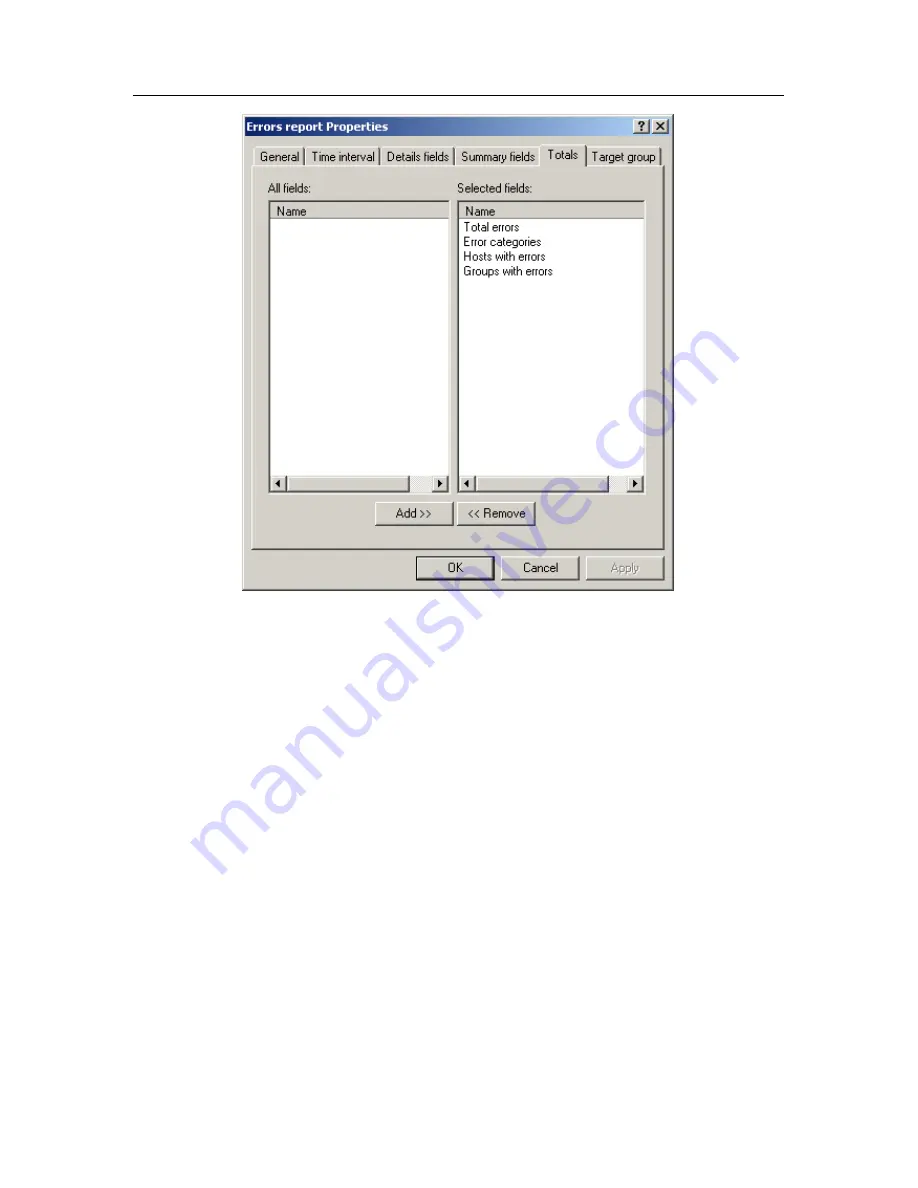
Updating the anti-virus database and program modules
175
Figure 128. The report template settings window.
The
Calculated fields
tab
The
Target group
tab indicates the group or a set of client computers for
which information is included into the report. Its settings are similar to
those provided in the corresponding
window (see Figure 123) in the report
template creation wizard.
Click the
Apply
or
OK
button to apply the settings.
5.4.3. Generating and viewing reports
To generate a report using a template:
in the console tree, connect to the target Administration Server and select
the
Reports
node. In the details panel, you will see a list of available
report templates. Select the required template and click the
Generate
command on the shortcut menu or on the
Action
menu to generate a
report.
















































