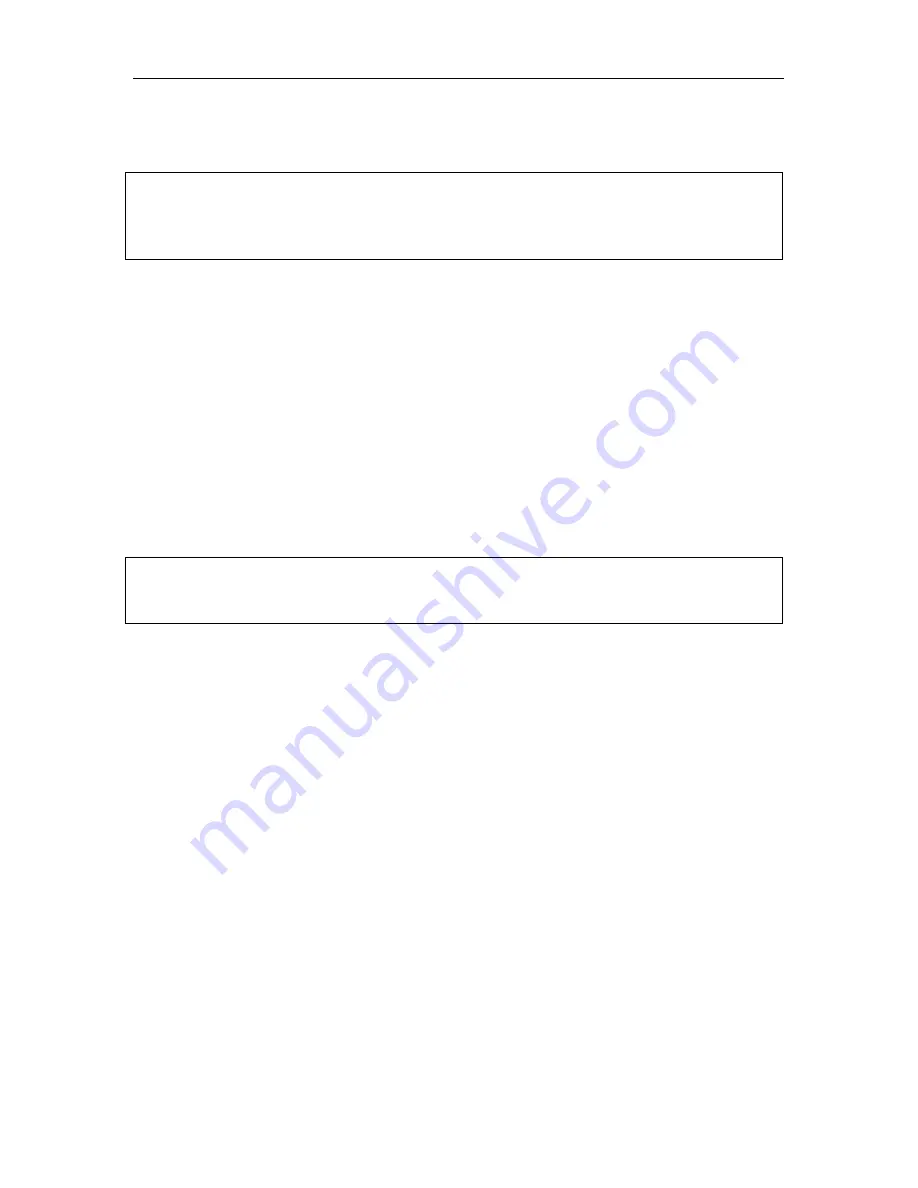
80
Kaspersky Administration Kit
3.1.1.6. Policy for mobile user
Such type of policy available only for Kaspersky Anti-Virus for Windows
Workstations versions 5.0 and 6.0, and for Kaspersky Anti-Virus 5.0 for
Windows File Servers and Kaspersky Anti-Virus 6.0 for Windows Servers.
To configure the enforcement of a group policy when a client computer discon-
nects from the logical network,,
1. Select the required group policy in the results pane, and either
select the
Properties
command from the shortcut menu, or use the
corresponding item from the
Action
menu.
2. Switch to the
General
tab (see Figure 37) in the
Properties:
<Policy name>
application group policy settings window that will
open.
3. Select
the
Policy for a mobile user
item from the drop-down list in
the
Policy status
field.
4. Press
the
Apply
or
ОК
button.
Following activation, a mobile user policy becomes effective based on the value
selected in the
Advanced
window (cf. Figure 39).
3.1.1.7. Deleting a policy
To delete a policy,
select the required folder in the
Policies
folder of the results panel, and
click the
Delete
command of the shortcut menu or in the
Action
menu.
3.1.1.8. Copying a policy
To copy a policy,
1. select the required folder in the
Policies
folder of the results panel
and click the
Copy
command of the shortcut menu or in the
Action
menu.
2. Switch to the
Policy
folder of the new group (or stay in the same
folder) and use the
Paste
command from
the shortcut menu or from
the
Action
menu.
















































