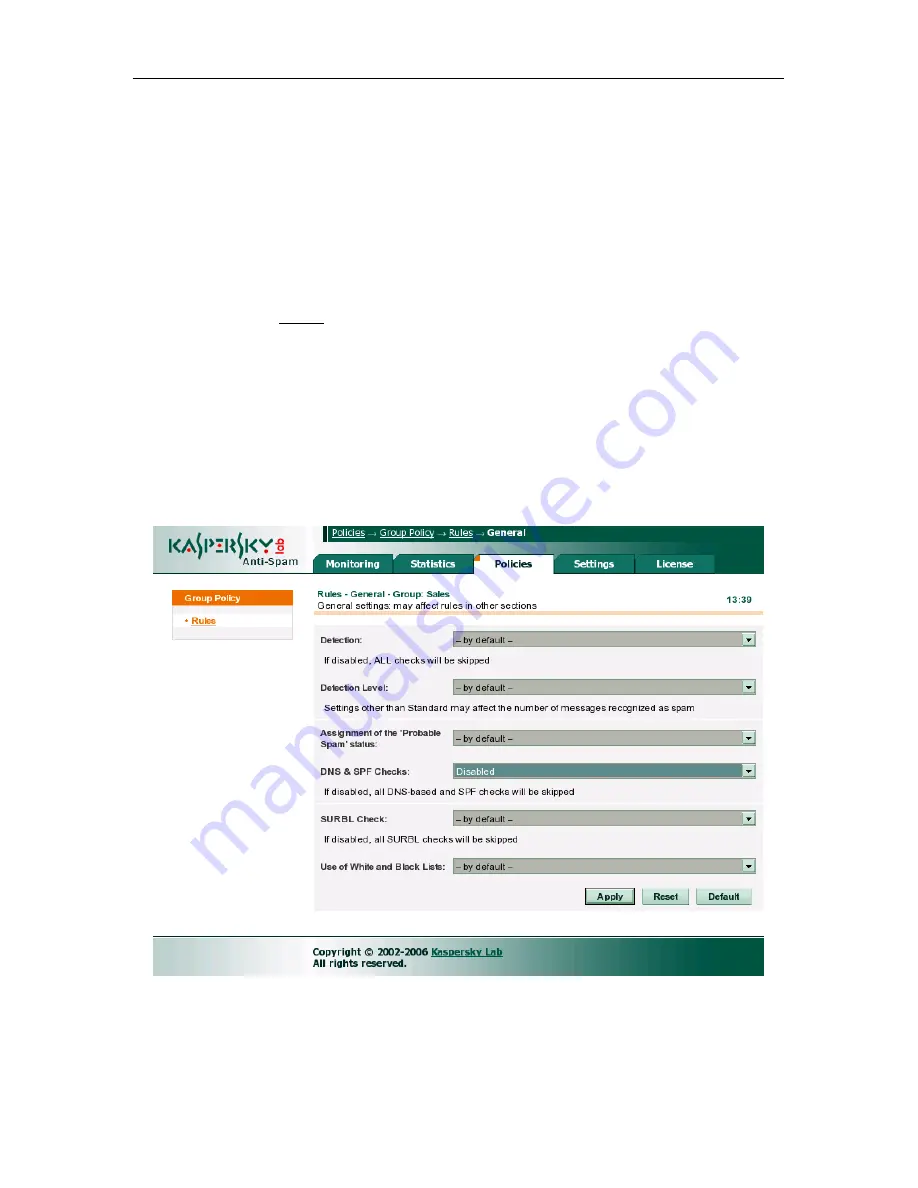
48
Kaspersky Anti-Spam 3.0
4.3.6. Managing the group filtration policy
You can specify individual settings of spam recognition parameters and black
and white lists of senders for each of the groups, including
All
. Thus, the
administrator can define various recognition rules for different user groups.
By default, the settings of the recognition rules for every group inherit the values
specified in the default filtration policy. However, these values can be redefined.
You can use the Rules link in the
Group Policy
menu of the group properties'
editor to configure the recognition rules of a group filtration policy. The structure
of rules is identical to that of the default filtration policy (see section 4.3.1 on
page 33).
The only difference in the configuration of a group policy is manifested in the fact
that the list of parameter values possible in a policy contains the
by default
value meaning that such parameter will inherit the value specified in the default
filtration policy.
Fig. 15 demonstrates the
Rules
window of the group filtration policy.
Figure 15. The
Rules
page of a group filtration policy
















































