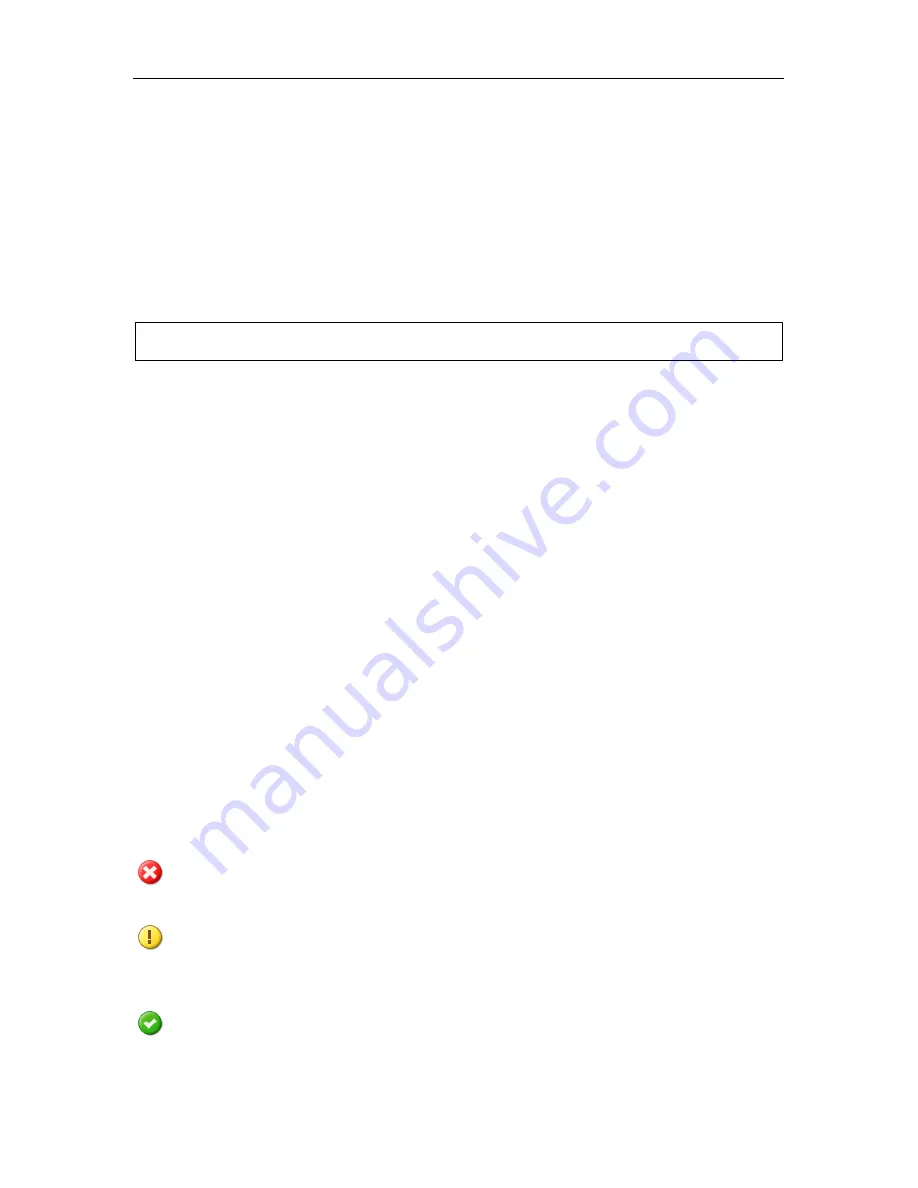
Managing the spam filtration server
67
4.7.3. License key removal
In order to remove the current and reserve license keys, enter the following in the
command line:
# /usr/local/ap-mailfilter3/bin/remove-key -a
To remove your reserve license key, enter the following in the command line:
# /usr/local/ap-mailfilter3/bin/remove-key -r
License keys cannot be removed using the interface of Control Center.
4.8. Monitoring the filtration server
activity
Kaspersky Anti-Spam includes a system monitoring the status of its individual
components, which allows efficient control of product operation and administrator
notification via the interface of the Control Center about troubles occurring in
system functioning.
4.8.1. General product status information
The
Monitoring
→
General Status
page provides brief information about
Kaspersky Anti-Spam and its main components for the system administrator (see
Fig. 26).
For each of the monitored components, in addition to the status data, the page
may contain information about occurrence of certain events pertaining to that
component.
Icons next to the title of each parameter serve as additional indicators. Icon view
reflects the status of the monitored component:
– Error: component failure or an exceeded value specified for the
monitored parameter.
–
Warning: certain issues in component operation, which are not fatal for
the product functioning as a whole or parameter value close to its
specified limit value.
–
Normal status: component functions correctly or monitored parameter
has an allowed value.
















































