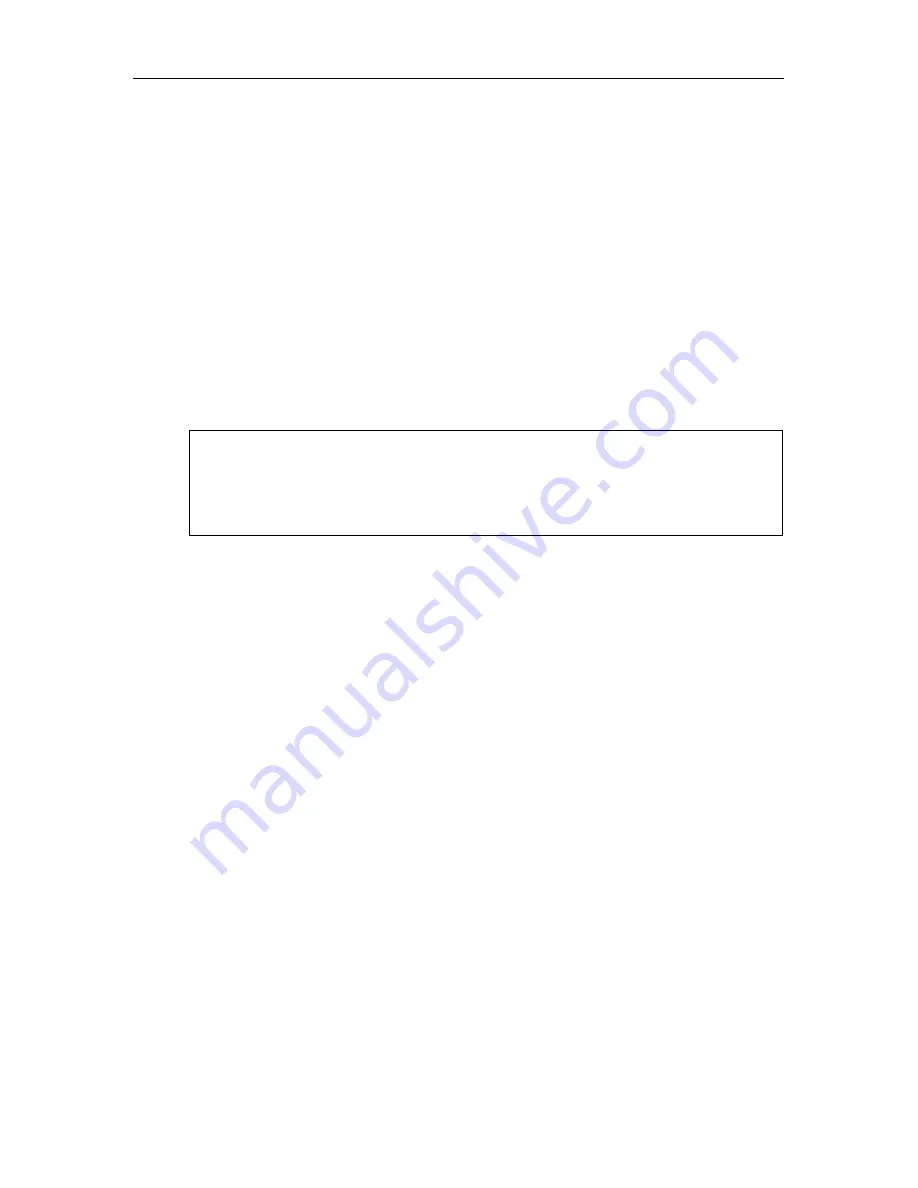
Managing the spam filtration server
73
the problem is not resolved, it will also be included into the report on
known issues sent once a day.
•
Daily reports of known problems
– a list of all errors and warnings
known at the moment when the report was sent. The product includes
into the report both new errors and known issues, which have not been
resolved before report generation. The report will be sent once a day at
midnight (in accordance with the server clock settings). In order to force
report delivery, run the following command as
root
:
# su –m mailflt3 -c '/usr/local/ap-ailfilter3/control/
bin/sfmonitoring –m'
To output the report to server's console:
# su –m mailflt3 -c '/usr/local/ap-ailfilter3/control/
bin/sfmonitoring –p'
If Kaspersky Anti-Spam is installed on a server running RedHat, use the
following command to start the
sfmonitoring
, utility:
# su – –m mailflt3 -c '/usr/local/ap-mailfilter3/ \
control/bin/sfmonitoring -<parameters>'
The messages generated by the monitoring system will be sent to the address
specified on the
Settings
→
Maintenance
→
Control Center
page (see
section 4.6 on page 63).
4.9. Kaspersky Anti-Spam statistics
In order to perform quantitative analysis of product operation results, the Control
Center includes a module that collects statistical data about processed
messages and displays the obtained information within the interface of the
Control Center.
Statistical data are collected and processed by special scripts started by the
cron
service (please refer to Appendix A.6 on page 115 for details about the scripts).
Processed results will be displayed as diagrams on the pages of the
Statistics
section (see Fig. 30).
















































