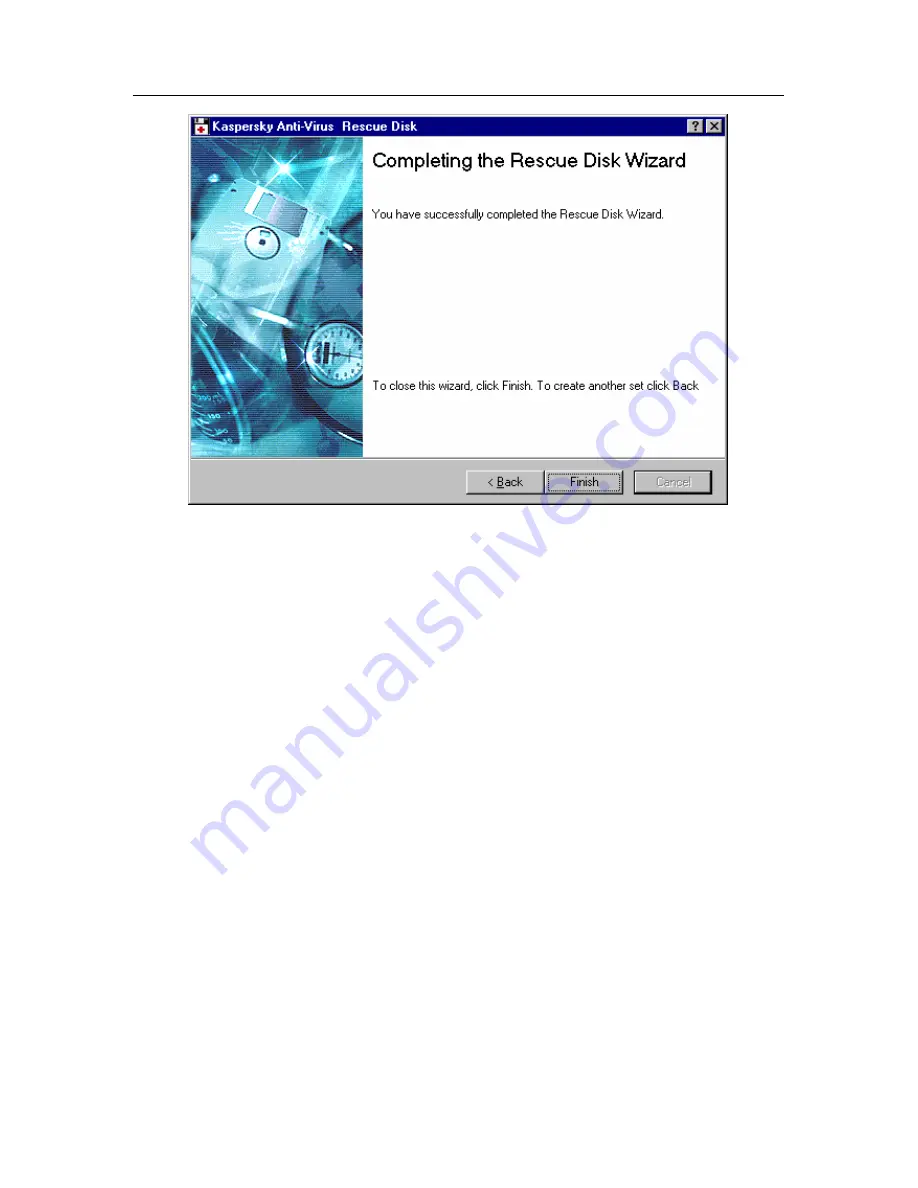
123
Kaspersky Anti-Virus for Workstation
Figure 92. The
Completing the Rescue Disk Wizard
box
10.2.
Using the Fallback-Recovery
Disks
To use the fallback-recovery set, it is advisable that you follow these steps:
1. Insert the start-up fallback-recovery diskette into the floppy disk drive
and restart your computer. When the operating system is loaded, the
anti-virus scanner will start checking for viruses in boot records and the
master boot record on your computer. If it detects a virus, the program
will automatically delete it. Then the program will screen a prompt
similar to the following:
Please select a device for swapping.
N …
1. /dev/ide/host0/bus0/target0/lun0/part 1
2. /dev/ide/host0/bus0/target0/lun0/part 5
0. No swap (Recommended)
Please enter the preferred partition number and
press ENTER.
You must select the drive where the operating system
will create temporary files and enter its number.
File names are displayed in the Linux format. After
that, the program will prompt for the drive where the
















































