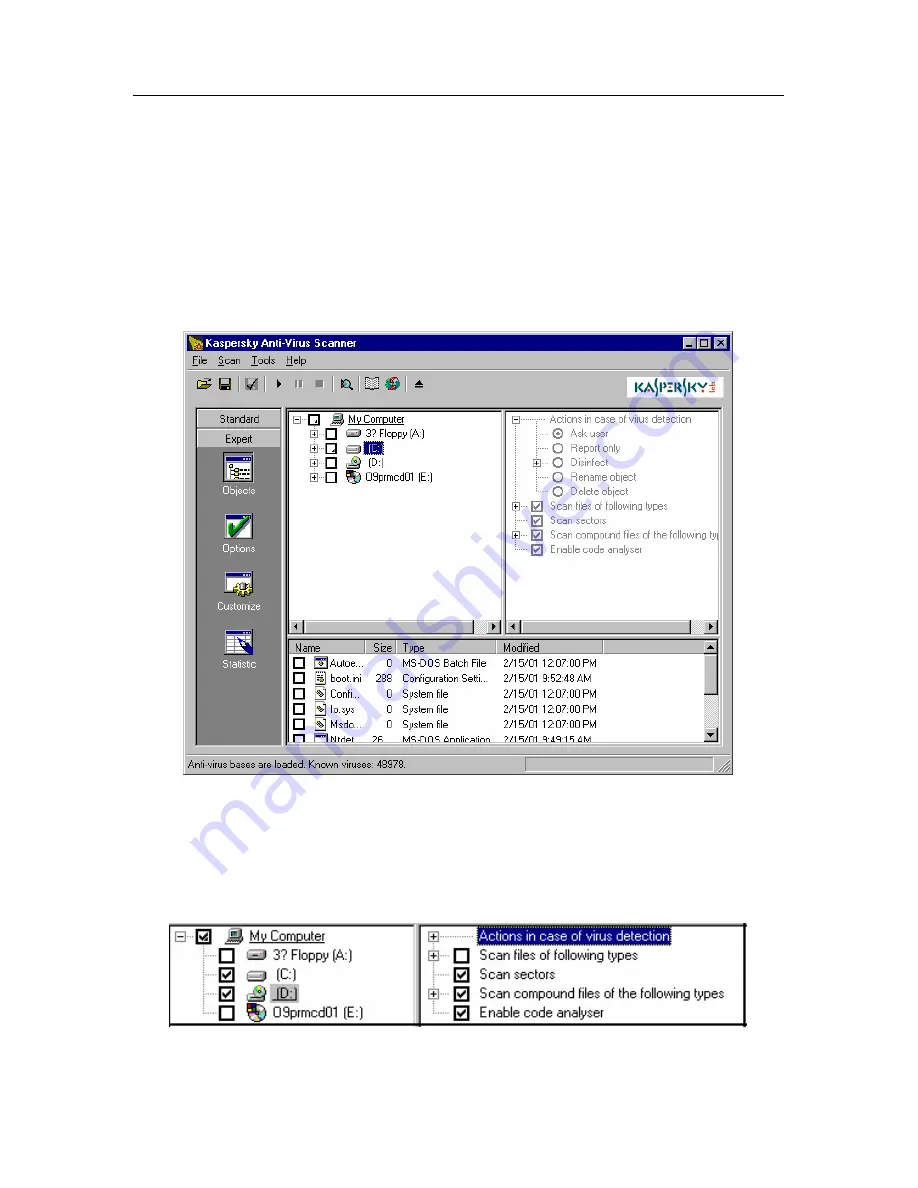
Kaspersky Anti-Virus Scanner
26
3.3.1.
Scanning parameters for objects.
Objects
category
The
Objects
frame (Figure 3) in the work area allows you to choose locations
and objects to be checked for viruses. You may do this by selecting appropriate
options in the frame hierarchies. These options may be viewed in the following
two modes:
Standard
and
Expert
. To switch between these modes use the
corresponding buttons in the left frame of the window work area.
Figure 3. The
Objects
frame
With the Standard mode enabled the
Objects
frame is divided into two sub-
frames: in the left sub-frame you may see the list of computer disks, and the right
sub-frame displays settings for the item selected in the left sub-frame list
(Figure 4).
Figure 4. The Standard view mode
















































