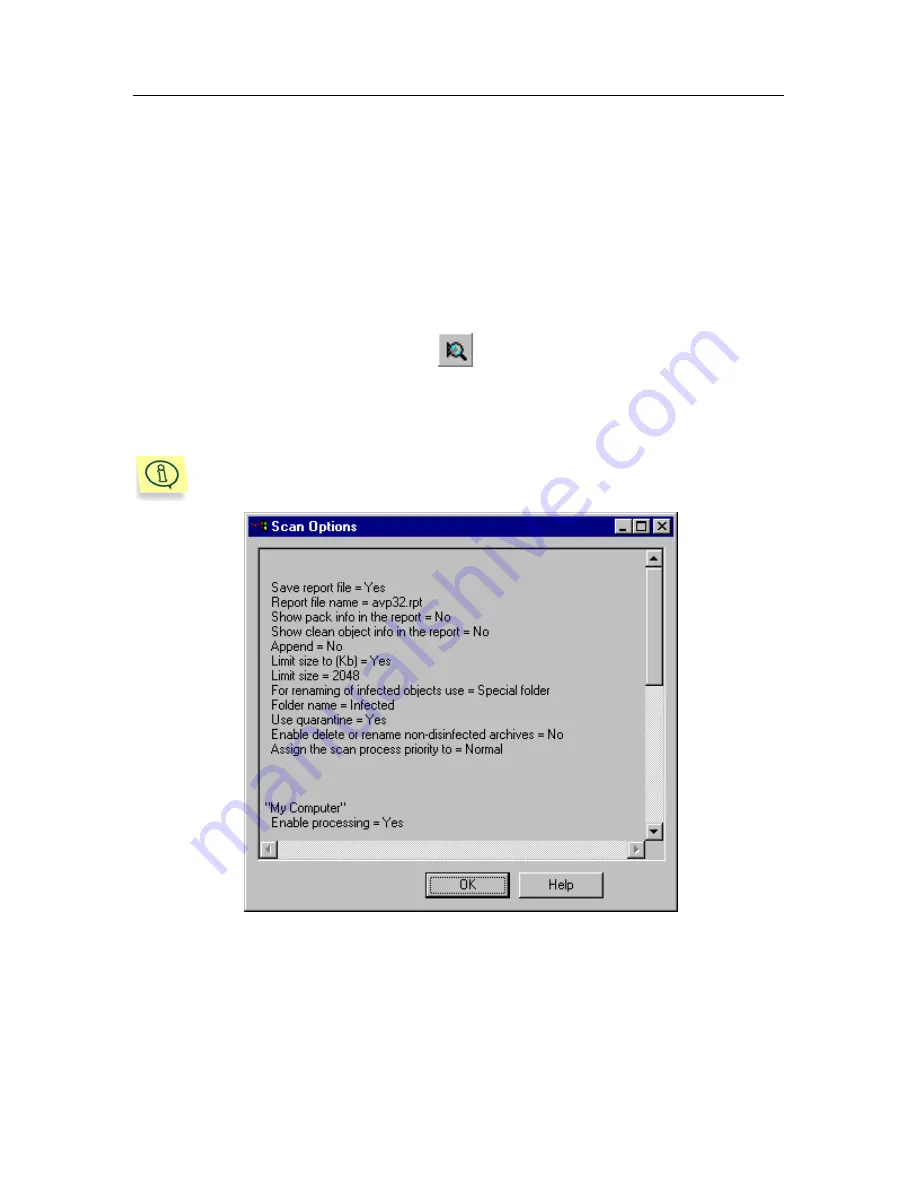
Kaspersky Anti-Virus Scanner
38
3.3.5.
Previewing settings before the check
You can review your scanner settings in text form. The text describes rules
specified for all the objects of your file system: from
My Computer
to separate
files. For example, if the rules that your Kaspersky AV Scanner uses to check
and process the autoexec.bat file differ from those used for the parent object -
System disk (C:), a list of these rules will be displayed separately.
To review the text describing your Kaspersky AV Scanner settings, select the
View Scan Options
command from the
File
menu or click the toolbar button
.
The
Scan Options
windows containing values of the
Objects
and
Options
settings will appear on your screen (Figure 9). You can view and copy the setting
values. When you finished working with this window click
OK
.
Scanner settings in text form are also written at the beginning of your
report file.
Figure 9. The
Customize
frame















































