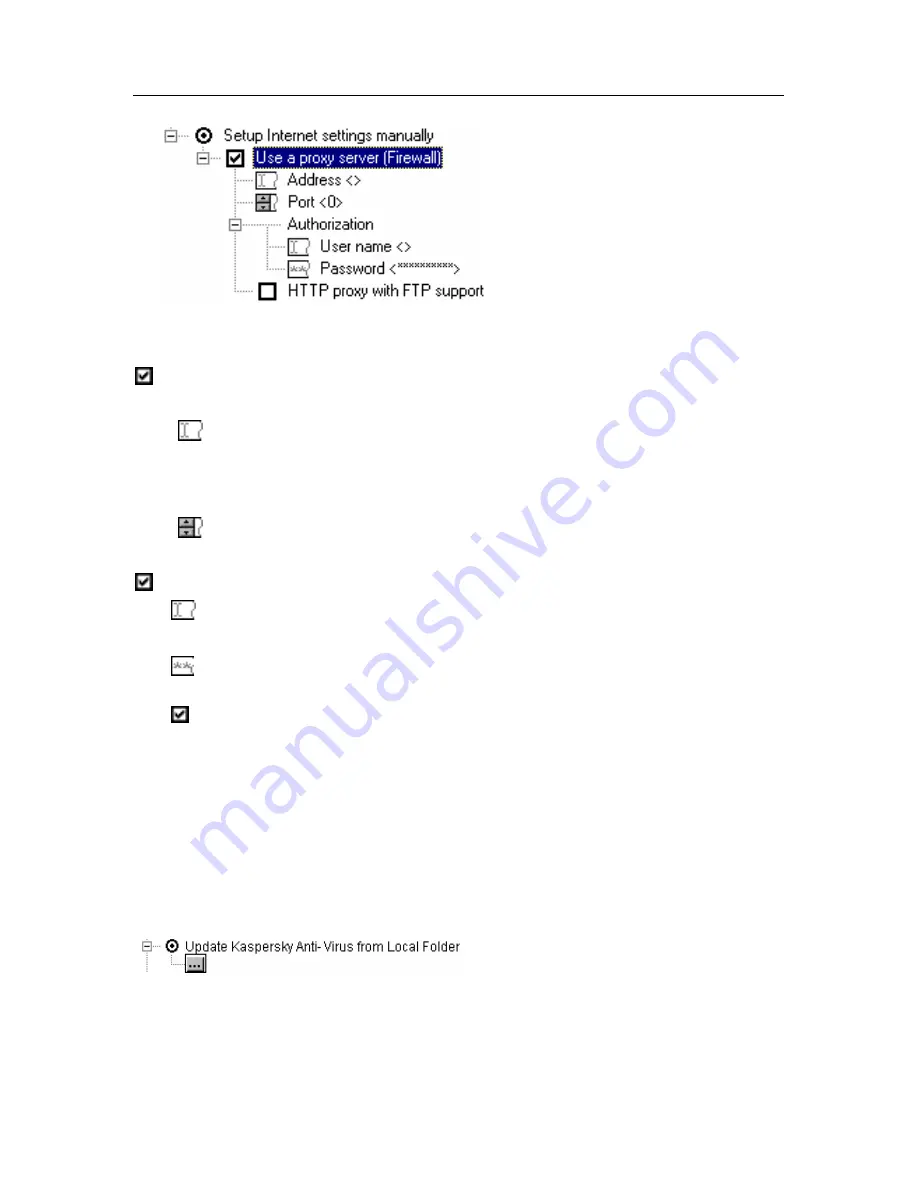
61
Kaspersky Anti-Virus for Workstation
Figure 30. The settings to be defined manually
If you have chosen to define
the connection manually,
you must define the
following settings (Figure
30):
Use a proxy-server (Firewall)
– check this box to use a proxy-server or a
firewall to connect to the IP;
Address
– use this field to define the required proxy-server (or
firewall) address. You can define the address using the decimal
notation (e.g.,
125.5.29.1
), or the full domain notation (e.g.,
test.russia.ru
), or the short notation (e.g.,
test
);
Port
– use this numerical field to define the proxy-server (or firewall)
connection port;
Authorization
– check this box to define the user’s individual settings;
User name
– use this field to define the user name allowing access
to the proxy (or the firewall);
Password
– use this field to define the password allowing access to
the proxy (or the firewall);
HTTP proxy with FTP support
– check this box to access the FTP
server via the HTTP-proxy-server (CERN-proxy);
Contact your network administrator for more details about the above settings.
5.2.2.2.
Updating from a local folder
If you have chosen the Local Folder as a source for updating you must give the
full pathname of the folder.
Figure 31. Update from the local folder
When you click on the button
(which is outlined in Figure 31), a
box will open, where you should
choose the updating folder.
















































