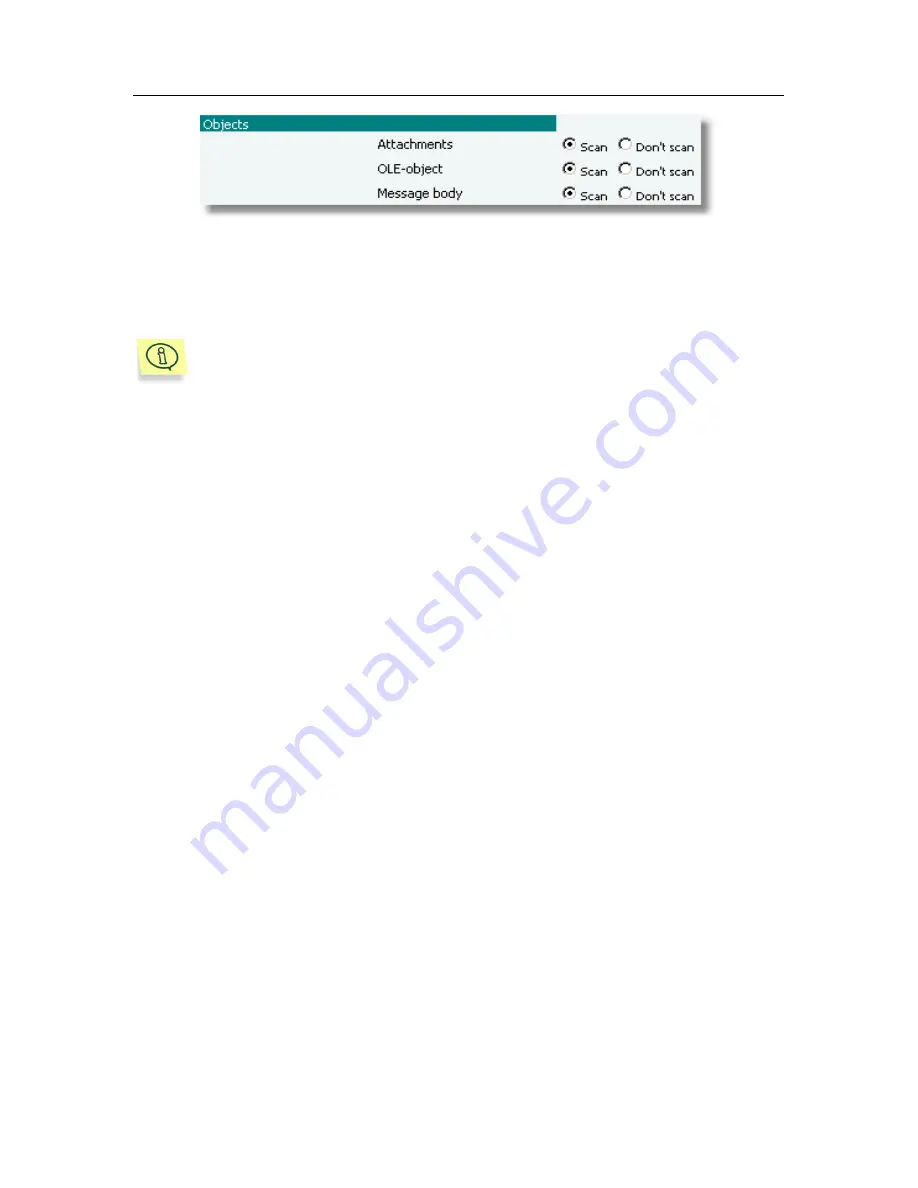
Setting up the antiviral protection parameters
39
Figure 18. The
Objects
section of the
Settings/Scan of mail
window
•
OLE-object
– Scan for viruses all OLE-objects embedded in
mail messages.
When Kaspersky Anti-Virus
®
for Lotus Notes/Domino works on a
computer running Linux, OLE-objects are not scanned.
•
Message body
– Scan the body of the mail message.
5.3.3.
Attachment scanning parameters.
The
Attachment filters
section
In the
Attachment filters
section the user can specify the types of mail message
attachment to be scanned for viruses, as well as those to be excluded from
scanning. The list of attachment types and their scanning settings are similar to
those described in section 5.2.3 on page 34.
5.4.
Check-up objects processing
parameters. Kernel/Reply list,
Undefined reply
Kaspersky Anti-Virus
®
for Lotus Notes/Domino allows scanning not only of mail
messages, but also of Domino server database files. In the latter case, check-up
objects should be interpreted as any object classified as either a mail message
scanned by the Monitor module, or a database file scanned by the Scanner
module.
For example, a file attached to a mail message can be infected as well as an
OLE-object of a database file. However, the same settings will be applied to
these objects as set in the configuration database for infected objects.
The objects are processed by the antiviral Kernel. After scanning/disinfecting an
object, the Kernel returns a code, based on which the Anti-virus assigns the
object a status.
















































