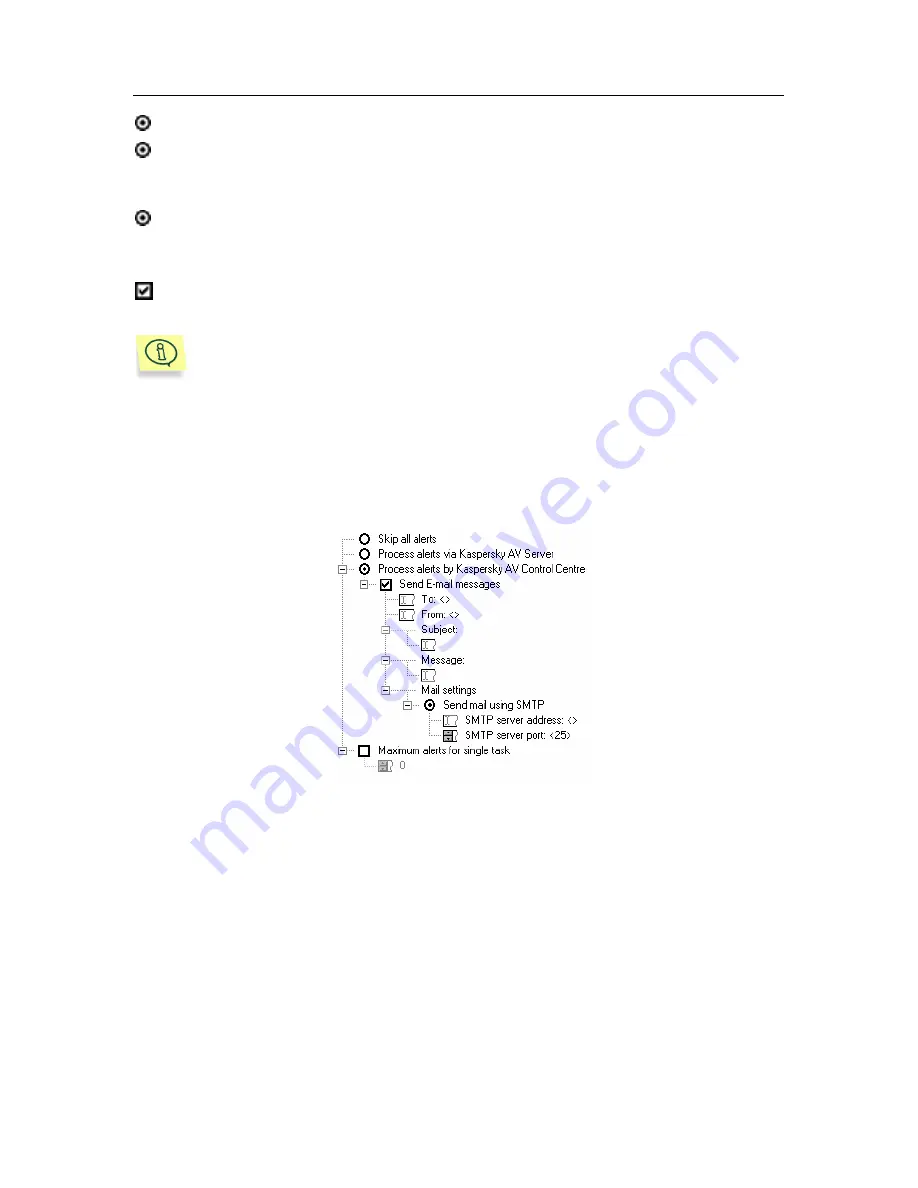
Kaspersky Anti-Virus
®
Control Centre
97
Skip all alerts
–
Disable the sending of alerts.
Process alerts via Kaspersky AV Server
–
Send alerts using the
Kaspersky AV Server
, the server component of the
Kaspersky Anti-Virus
remote management
system.
Process alerts by Kaspersky AV Control Centre
–
Send alerts using the
Kaspersky AV Control Centre.
To limit the number of alerts to be generated by a single task, check the box
Maximum alerts for single task
and define the maximum value in the
corresponding field.
For example, Figure 70 illustrates a situation when the maximum
number of alerts is limited to 10. This means that when Kaspersky AV
Control Centre receives the eleventh alert from a task, the received
alert list will be automatically cleared.
If the
Process alerts by Kaspersky AV Control Centr
e
option is selected, you
should customize the settings for sending alerts. To enable the program to send
alerts via e-mail, check the
Send E-mail messages
box. Then define the
following settings:
Figure 70. The
Process alerts by Kaspersky AV
Control Centre
branch
To:
Type the recipient’s e-mail address in this line.
From:
Type in the name or address to be displayed in the
From
line of an e-mail message. Any string can be the value of
this line. This setting is required for work with some SMTP
servers, and is needed for user authentication.
Subject:
E-mail message subject.















































