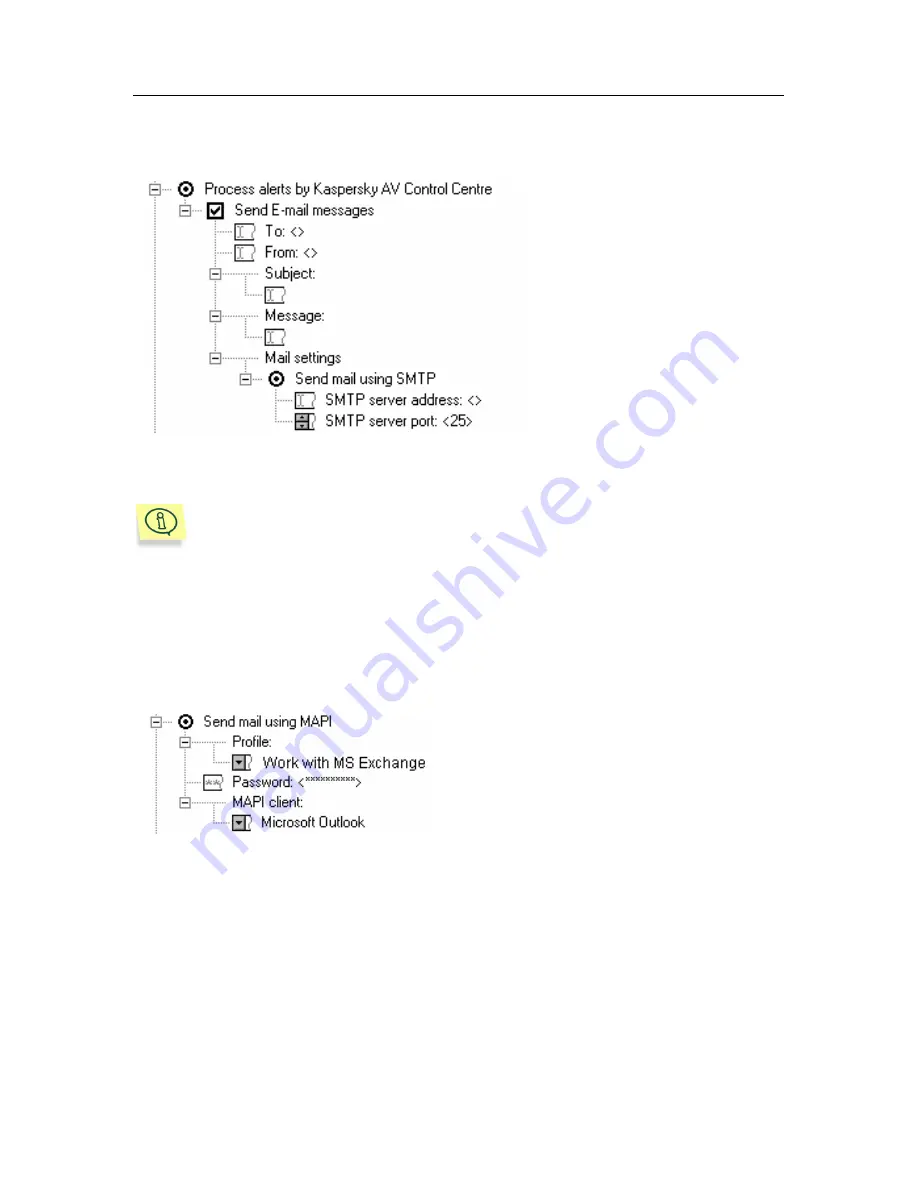
Kaspersky Anti-Virus
®
Control Centre
99
•
The message body contained the following text:
Warning! There was a
critical event!
Figure 72. Settings for sending critical event SMS
messages
To do this, define the following
settings (See Figure 72).
The e-mail gate address and the access code to the operator’s cellular
phone can vary depending on the region.
12.2.4.2.2.
Send mail using MAPI
If you have the
Windows 95/98
operating system running on your computer, the
Kaspersky AV Control Centre application allows you to set up message sending
through MAPI.
Figure 73. MAPI settings
To set up MAPI parameters, select the
Send
mail using MAPI
option (Figure 73), then
enable the following settings:
Profile
Profile name (configuration file) of the MAPI
client
Password
Profile access password
MAPI client
MAPI client name that will be used for
sending alerts
















































