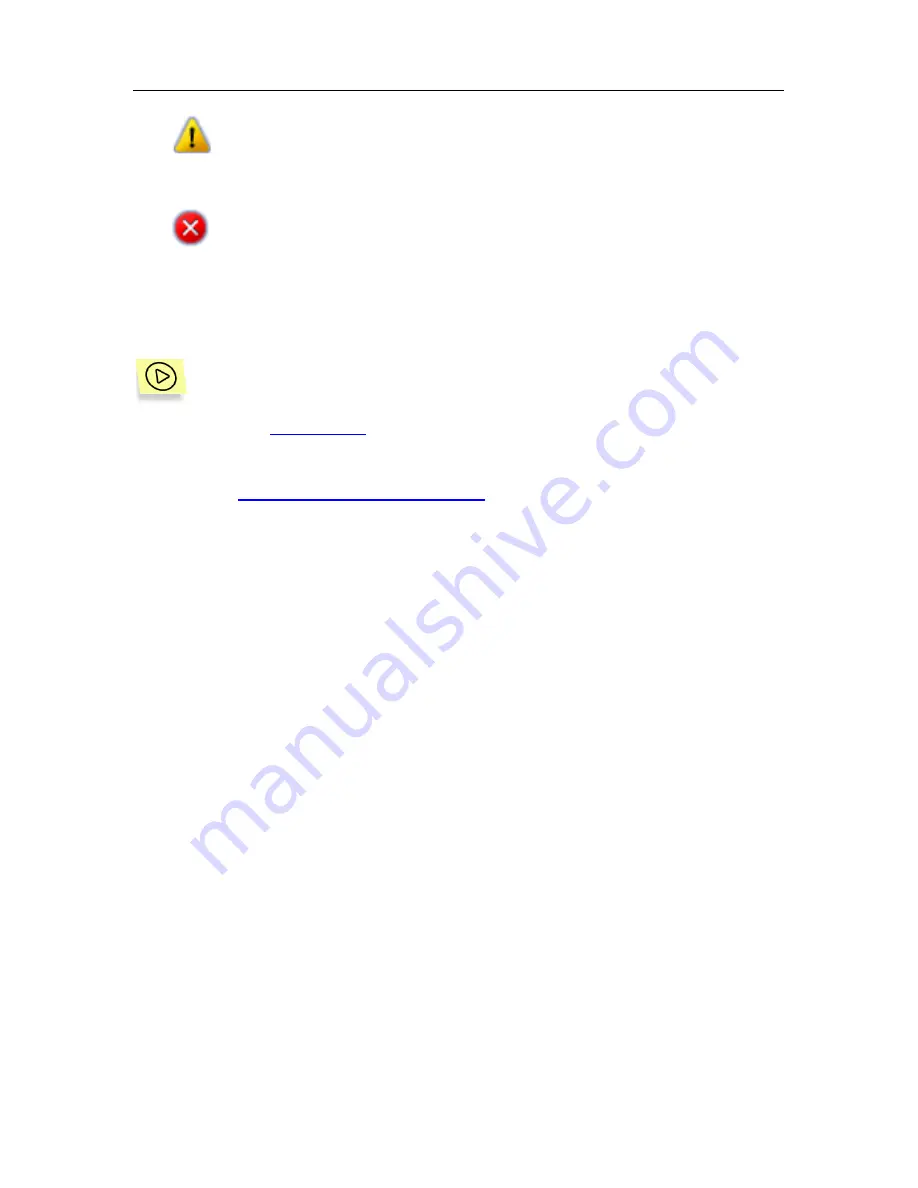
Working with the program
23
– An update for the anti-virus database is necessary. If updates are
unavailable because the license has expired, the program provides
relevant information about license extension.
– An update is urgently required; the anti-virus database is either obso-
lete or missing.
5.1.2. Update procedure
In order to launch the updating process manually,
use the
Update now
hyperlink in the left frame of the
Protection
tab
or:
the
update the anti-virus database
hyperlink from the notification about
the status of the anti-virus database in the right frame of the
Protection
tab;
or:
select the
Update the anti-virus database
item in the pop-up menu,
which appears when you right-click the program icon in the system tray.
Clicking a hyperlink opens a window (see Figure 5) containing information on the
progress of updating the anti-virus database and application modules.
The procedure for downloading updates can be divided into the following steps:
1. The program obtains a list of updates and information on their size
from the Kaspersky Lab update service.
2. Then the program compares the status of the anti-virus database on
your computer with the information provided by the update service.
If your computer has the latest version of the anti-virus database,
you’ll see a notification window confirming that the current version of
your anti-virus database is up-to-date.
3. The
Updates size
field of the
Update
dialog box (see Figure 5)
shows the total size of the updates required for the anti-virus
database. If no updates are necessary, the updating procedure is
complete. Otherwise, it begins copying files from the Kaspersky Lab
update servers of Kaspersky Lab via the Internet. The download
progress is reflected by the progress indicator. Besides, the
Total
downloaded
field shows the size (in kilobytes) of the updates that
have already been downloaded. Upon completion of the download
















































