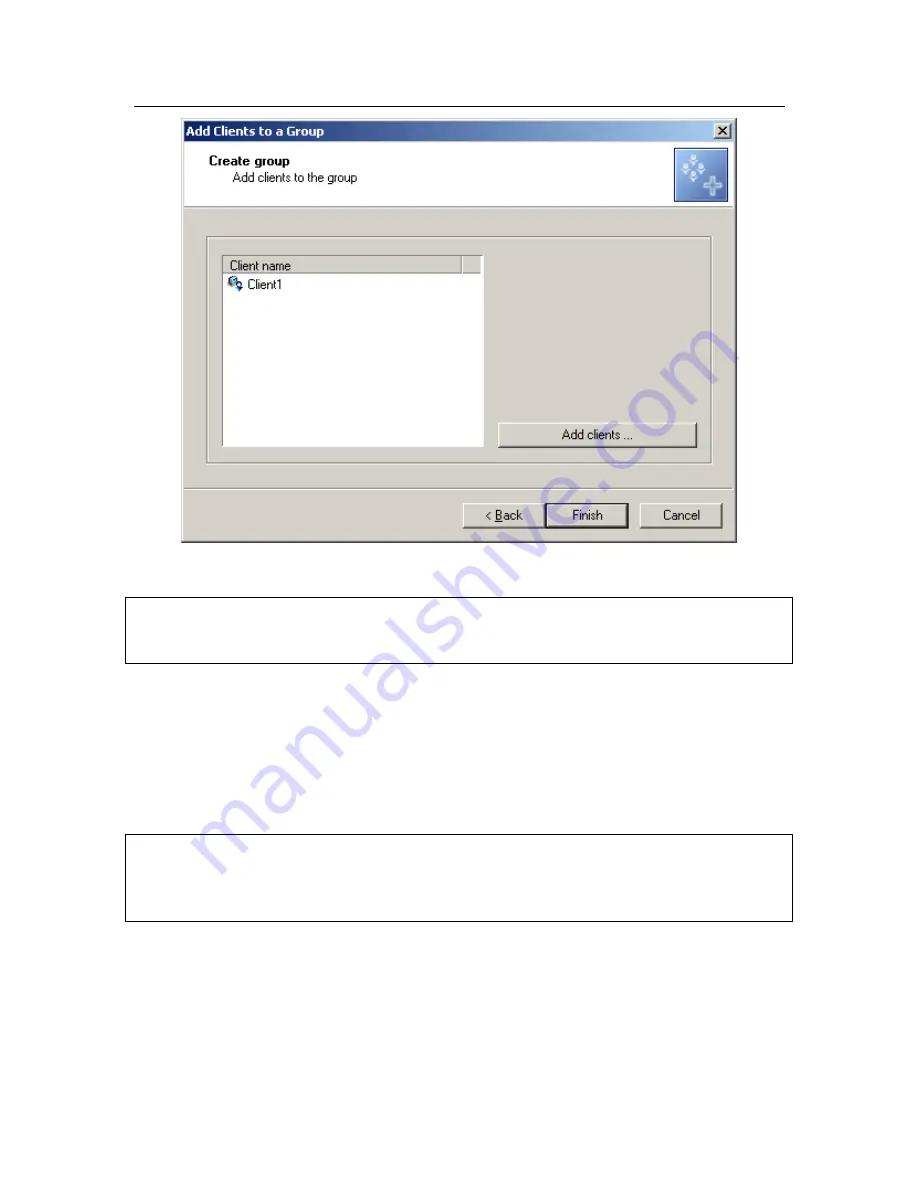
Using Kaspersky Anti-Virus
®
37
Figure 16. Adding clients to a new group
Note:
The newly created group is assigned to the
default
policy.
To change the description and names of clients in a group:
Select the required group in the
Manage groups of Kaspersky Anti-Virus
clients
(Fig. 14) and click
Edit group properties
.
This will open the
Group properties
dialog box. On the
General
tab of this di-
alog box (Fig. 17), change the name and description of the group. On the
Clients
tab (Fig. 18), you can add a client or delete an existing client from the group.
Note:
If you delete an existing client, information about this client is deleted only from
the group you are currently editing.
















































