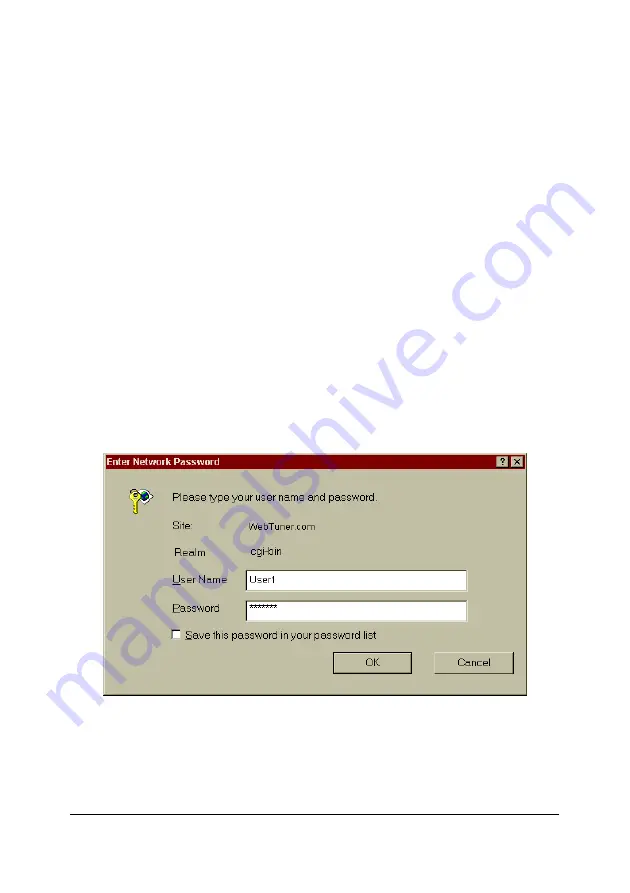
W E B T U N E R
Server. In this connection, you are able to call up WebTuner from a com-
puter with a preinstalled web browser.
To launch WebTuner, the remote administration program, follow
these steps:
1. Start your web browser.
2. Enter the string
https://your_server_name:port
(where
your_server_name
is the server with preinstalled WebTuner,
port
is the server port defined in the file
_httpd.conf
located within
the directory
conf/
) in the URL text field.
3. Press
the
<E
NTER
>
key. The login dialog will appear on your
screen (see Figure 22). Enter your user name and the pass-
word.
4. Press
the
OK
button and if you are authorized to run Web-
Tuner, you will be let in.
Figure 22. The login dialog
149
















































