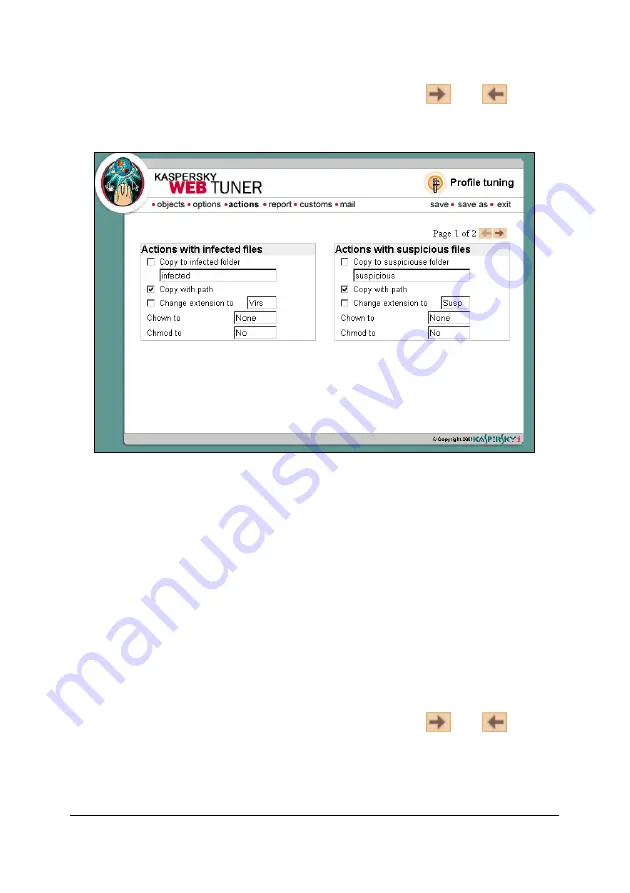
W E B T U N E R
To move between the subpages use the arrow buttons
and
lo-
cated in the upper right corner of the page.
Figure 30. The
actions
page
11.7.2.5. The
report
page: reporting set-
tings
The
report
page allows you to define the format of the Daemon program
reports.
The page options and their functions are similar to those described in sub-
chapter 10.7. The only difference is that the optional information to be in-
cluded in the report is defined on the second sub-page of the Report page.
To move between the subpages use the arrow buttons
and
, lo-
cated in the upper right corner of the page.
166
















































