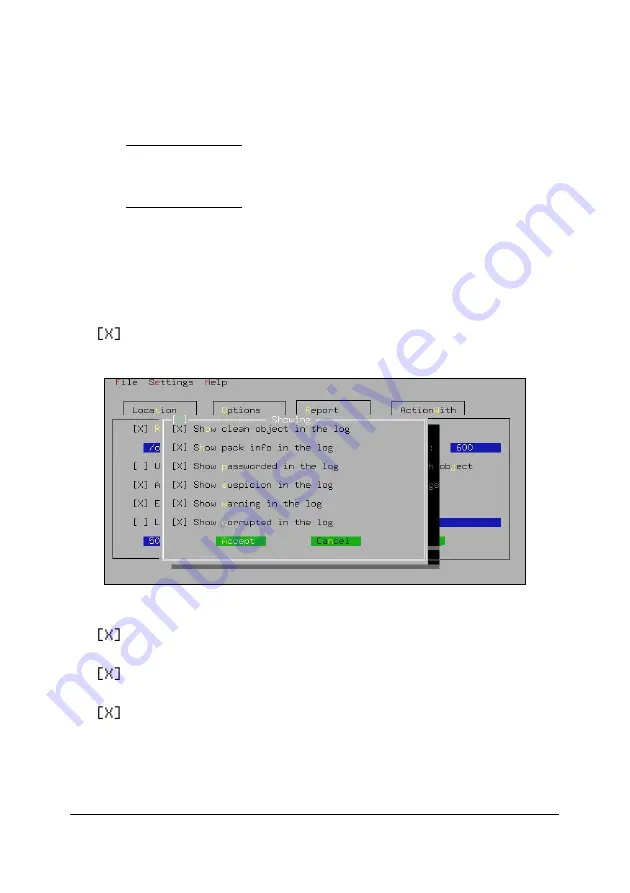
T U N E R
Check the
Showing
button to display the corresponding dialog window
(see Figure 17) that is divided into the following two parts:
•
The working area with the list of check boxes defining optional
messages to be included in the performance report. By default all
the check boxes are checked.
•
The set of buttons:
•
Accept
— save the changes made.
•
Cancel
— exit the window without saving the changes made.
Use the below check boxes to define optional information that
will be included in the report:
Show clean object in the log
— check this box to be reported
about the examined virus-free objects.
Figure 17. The list of check boxes in the
Showing
box
Show pack info in the log
— check this box to be reported
about the examined packed executable files.
Show passworded in the log
— check this box to be reported
about the examined password-protected archives.
Show suspicion in the log
—
check this box to be reported
about the examined suspicious objects.
111















































