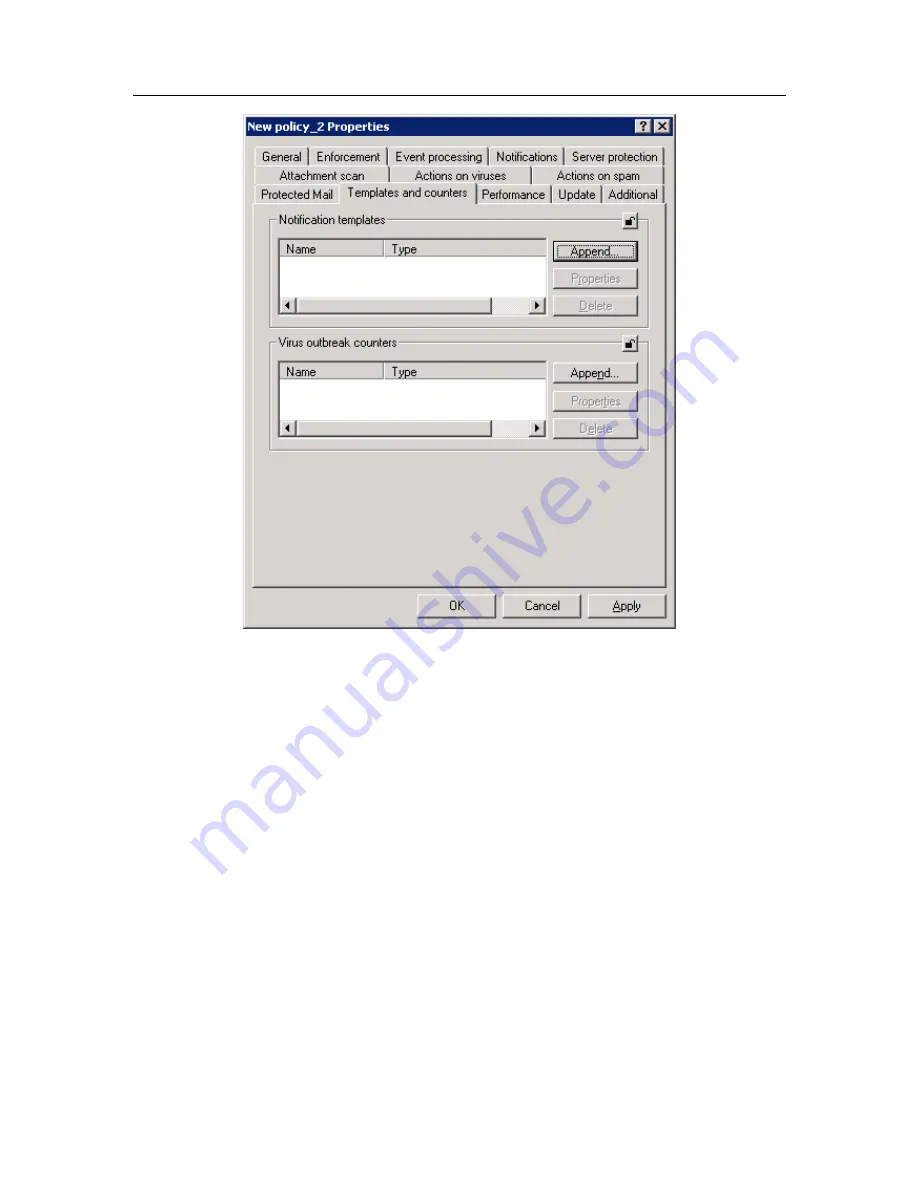
140
Kaspersky Security 5.5 for Microsoft Exchange Server 2003
Figure 60. The
Templates and counters
tab
15.1.2.10. Virus outbreak notification
On the
Templates and counters
tab (see Figure 60) you can configure
notification settings for virus activity.
In order to create a new counter, click the
Append…
button in the
Virus
outbreak counters
section and use the resulting window to configure the
counter. Configuration of these parameters is similar to the case of application
management via its local interface (see details in section 11.1, page 95).
As soon as a new counter is created, it will appear in the list of
Virus outbreak
counters
. Click the
Properties
button to review/edit its parameters. To remove a
counter, click the
Delete
.
15.1.2.11. General notification settings
On the
Notifications
tab (see Figure 62) settings are configured for notifying the
administrator or users of the expiration date for the program license. These














































