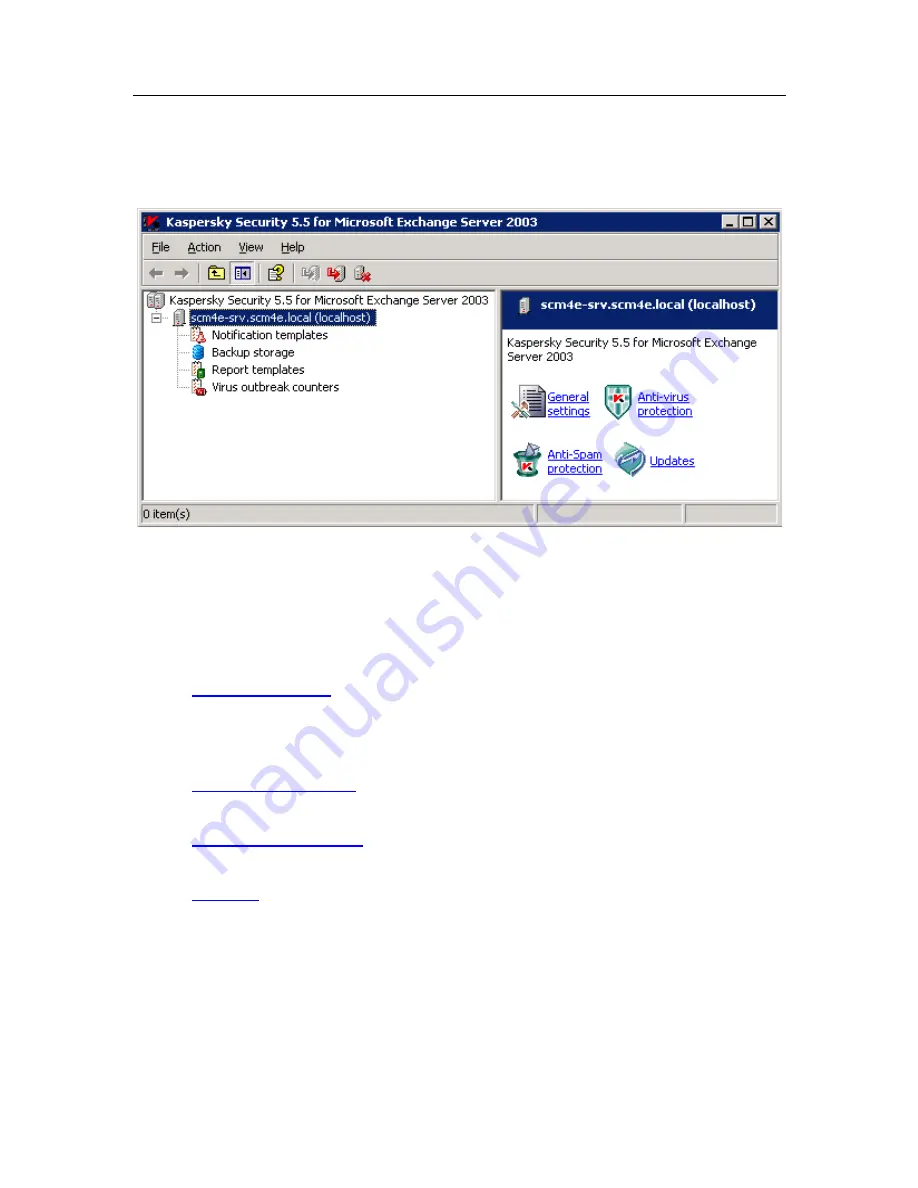
Starting using the application
27
The
Kaspersky Security 5.5 for Microsoft Exchange Server 2003
namespace
may contain several nodes with the names of the servers managed via the
console. The namespace does not contain any elements immediately after the
installation of the Management Console.
Figure 2. Main application window
After a new server is added (see section 4.3, page 30), it is displayed in the
console tree as a node
<Server Name>
. When the server is selected in the
console tree (see Figure 2) the results pane will display hyperlinks, which can be
used for application control and configuration.
•
General settings
– used for viewing general application's operation
settings, license details and information about installed license keys,
renewing the license and configuring the application operation diagnostics
settings.
•
Anti-virus protection
– used for viewing and configuring the managed
server's anti-virus protection settings
•
Anti-Spam protection
– used for viewing and configuring the settings of
the server protection against unsolicited correspondence (SPAM).
•
Updates
– used to configure settings for the anti-virus and content
filtration database update service, to set up an automatic update schedule
and to update databases manually.
If the connection to the server has been established the node will include nested
folders; each of these folders is intended for management of a specific
application feature:
















































