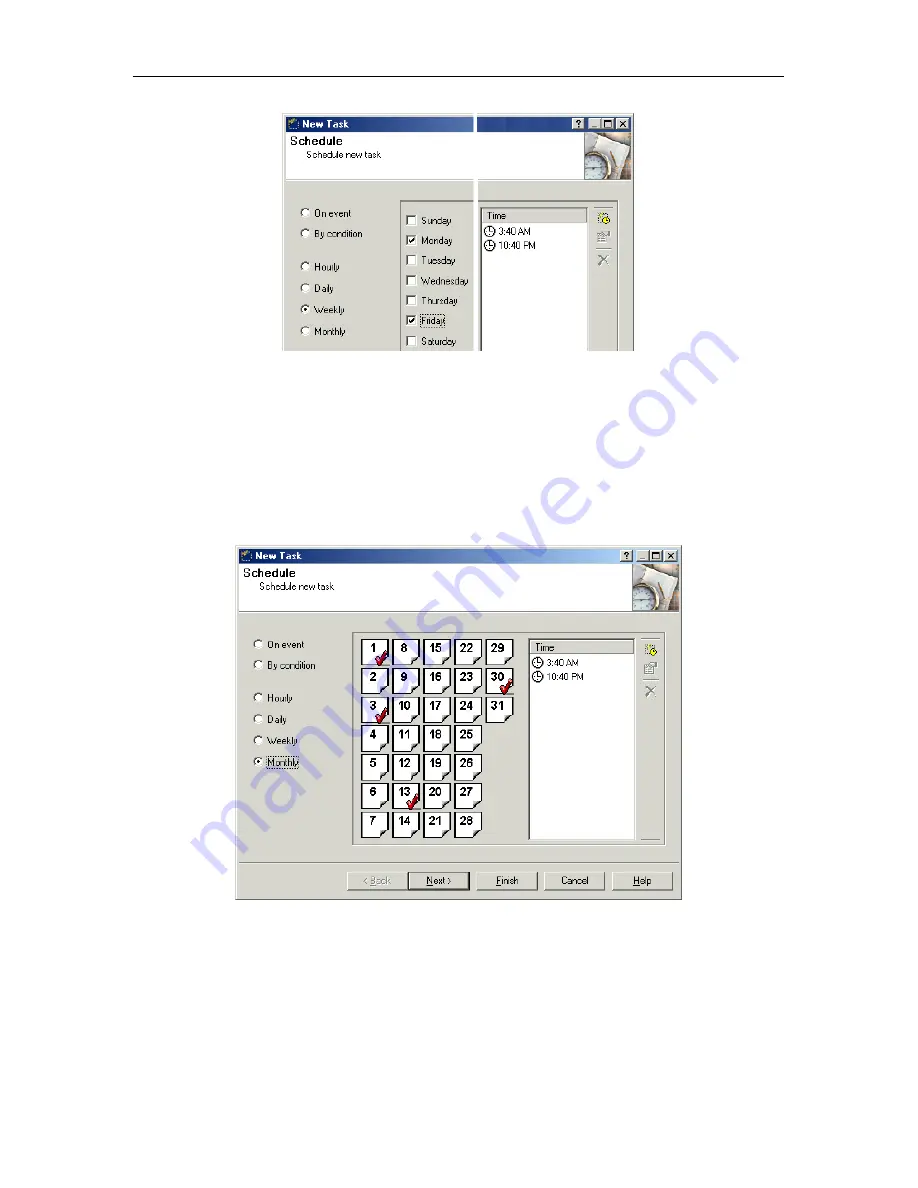
142
Kaspersky Security for PDA
Figure 125. Starting a task every week
A.2.5. Launching monthly
To set the task to be started every month on scheduled days and times, select
the
Monthly
option in the
Schedule
window (see Fig 126).
Figure 126. Starting a task every month
Then use your mouse to check the dates when the created task will be launched,
and specify the launch time in the
Time
list.












































