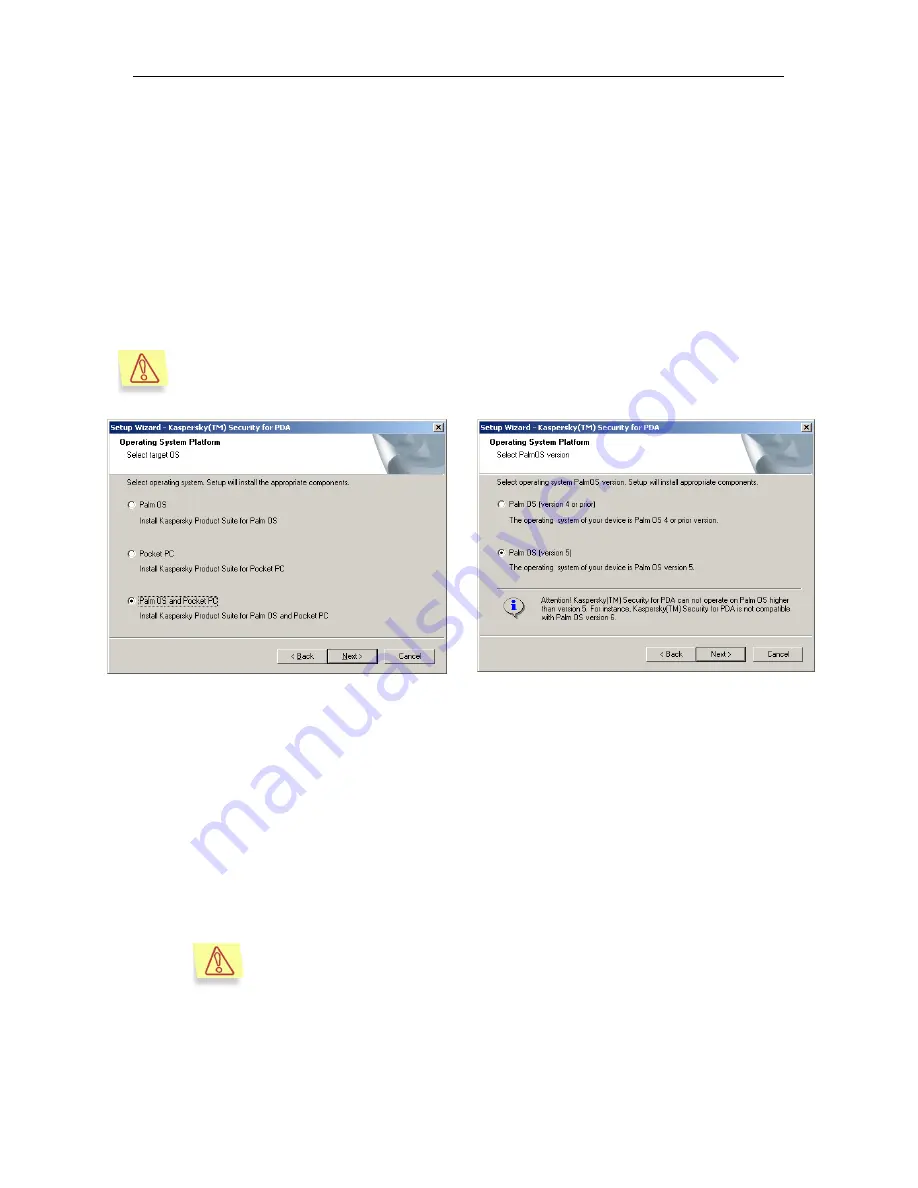
16
Kaspersky Security for PDA
Windows
CE
if you are running the setup for two devices at once. When done,
press the
Next >
button to proceed with the setup.
If you have selected installation of product components for
Palm OS
use the next
window (see Figure 7) to specify the version of the operating system running on
your PDA. Select either:
•
Palm OS (version 4 or prior)
– for Palm OS version 3.x, 4.x or earlier;
•
Palm OS (version 5)
– for Palm OS 5.0.
Kaspersky
®
Security for PDA and Kaspersky
®
Data Safe components for
Palm OS do not function on PDA running Palm OS 6.0 or later.
Figure 6. The
Operating System Platform
dialog
box
Figure 7. Selection of Palm OS version
Step 7. Selecting the package components to be installed
In the
Select Components
dialog box (see Figure 8), you must select the
Kaspersky
®
Security for PDA software package components to be installed on
your PDA. The list of components available for a PDA running Palm OS depends
upon the version of the installed operating system.
Kaspersky
®
DataSafe for Palm OS does not function on PDA
running Palm OS 5.0; therefore Kaspersky
®
DataSafe compo-
nent for Palm OS is not installed for that version of the operating
system.
















































