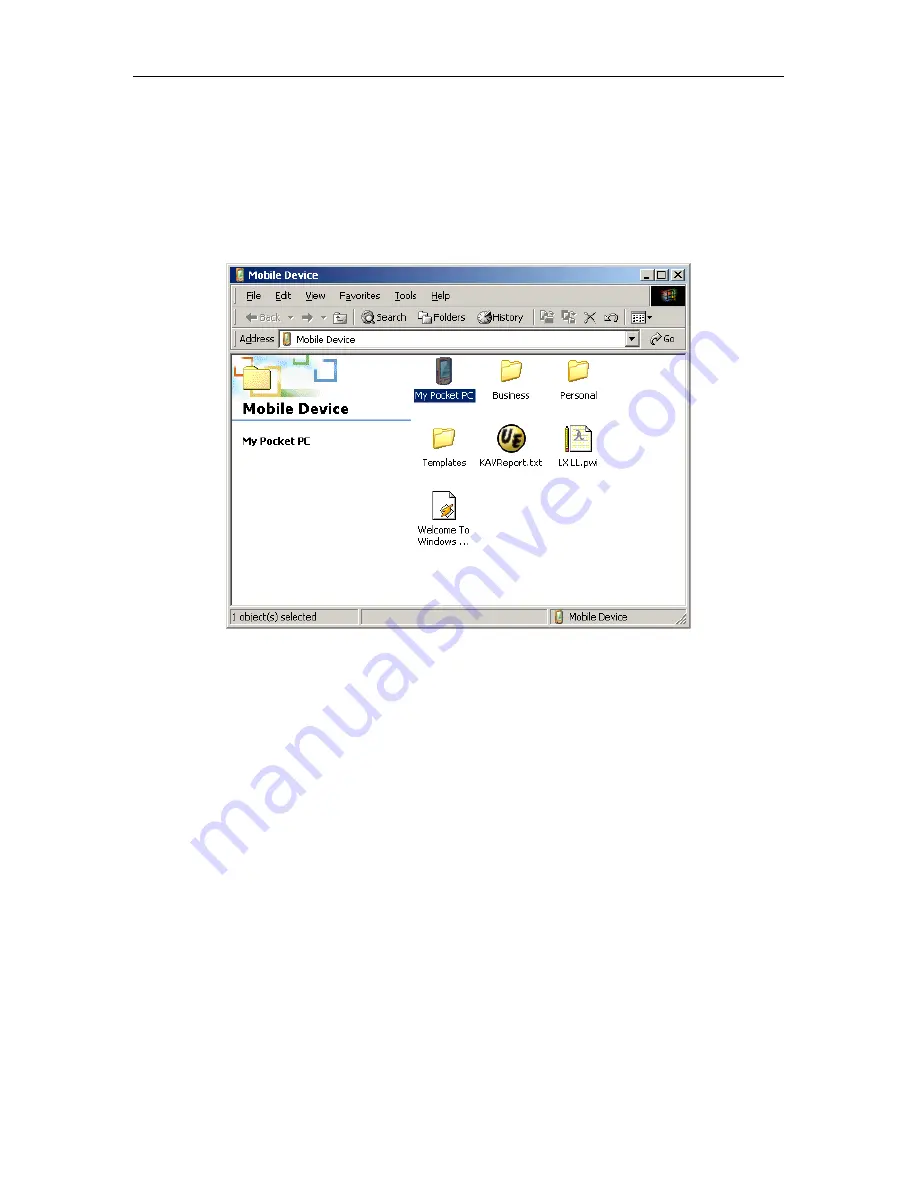
22
Kaspersky Security for PDA
1. Start Microsoft ActiveSync on your desktop and press the main
window toolbar’s
Explore
button, or select the same command
from the main window menu (
File
→
Explore
). The
Explorer
installed on your desktop will be started and the
Mobile Device
window with your PDA’s file system will appear on your screen (see
Figure 15).
Figure 16. The
Mobile Device
window
2. Start Explorer on your desktop and, using Windows standard tools,
copy the required key file with the
.key
extension from your
desktop’s directory into the
My computer
directory of your PDA
(see Figure
17). When any Kaspersky
®
Security for PDA
component is started on your PDA running Windows PC, you will
be given the option to install the license key (see
subchapter 3.3.1on page 34 and subchapter 4.3.1 on page 56).
















































