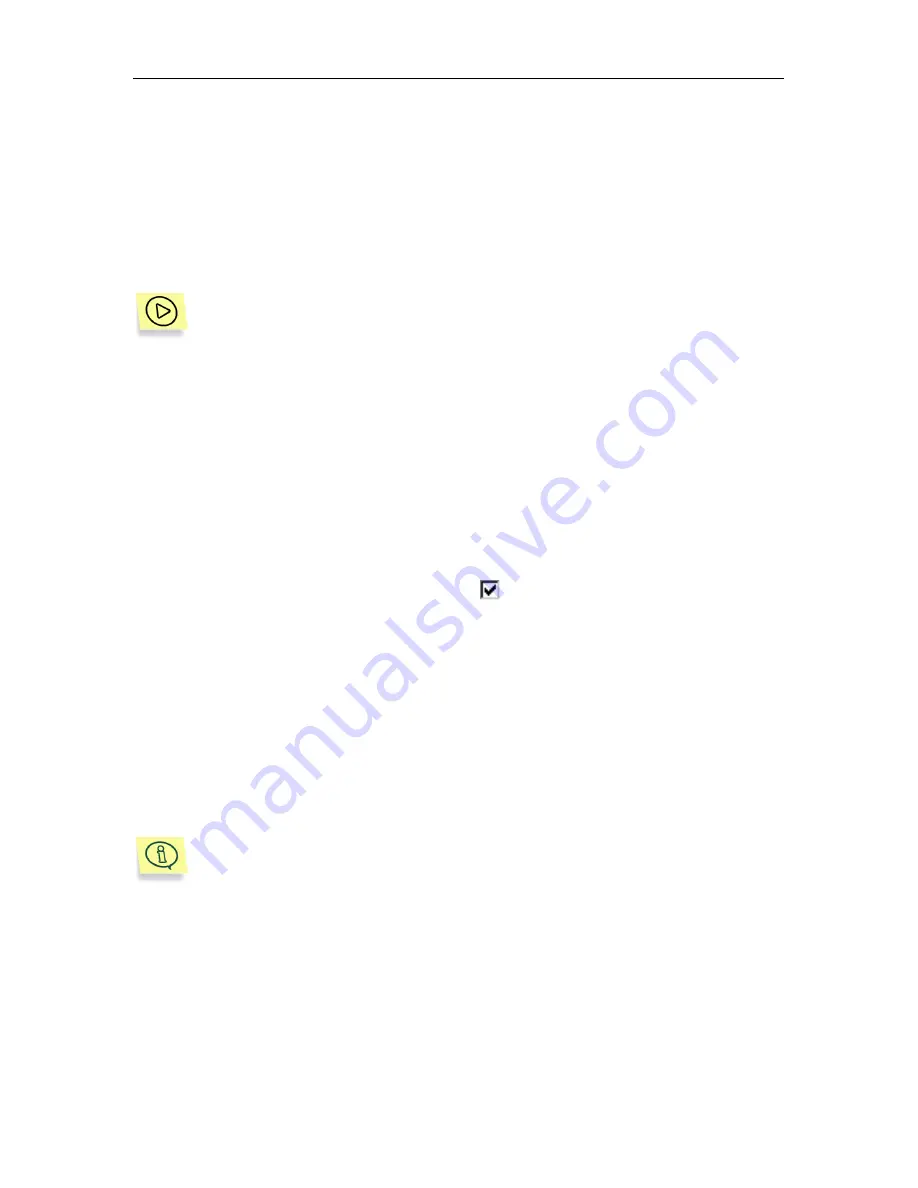
Installing and removing the program
27
2.3.1. Removing the program from your
PDA running Pocket PC
The removal and installation of Kaspersky
®
Security for PDA components from a
PDA running Pocket PC are performed with the ActiveSync program.
To remove the software package components from your PDA running
Pocket PC, follow these steps:
1. If your PDA has the installed copy of Kaspersky
®
DataSafe for
Pocket PC, disable all the attached confidential folders (for details
see subchapter 4.5.4 on page 84).
2. Restart the operating system of your PDA.
3. Open the main window of the Microsoft ActiveSync program on the
PC and select the
Tools
→
Add/Remove Programs…
item in the
main menu.
4. Uncheck the checkboxes beside the
Kaspersky Lab
Kaspersky Security
and/or the
Kaspersky Lab Kaspersky Anti-
Virus
components to be removed (see Figure 22).
5. If you want to remove the selected components only from the
pocket device, press the
ОК
button. If you want to remove the
selected components from both the pocket device and the desktop
press the
Remove
button.
If you removed the selected components by pressing the
OK
button,
these can be restored from your desktop using the ActiveSync program
(see subchapter 2.2.2 on page 19).
If you removed the software package components by pressing the
Remove
button, these cannot be restored. In this case, to install them,
you have to perform complete installation of the software package from
the software installation files.
















































