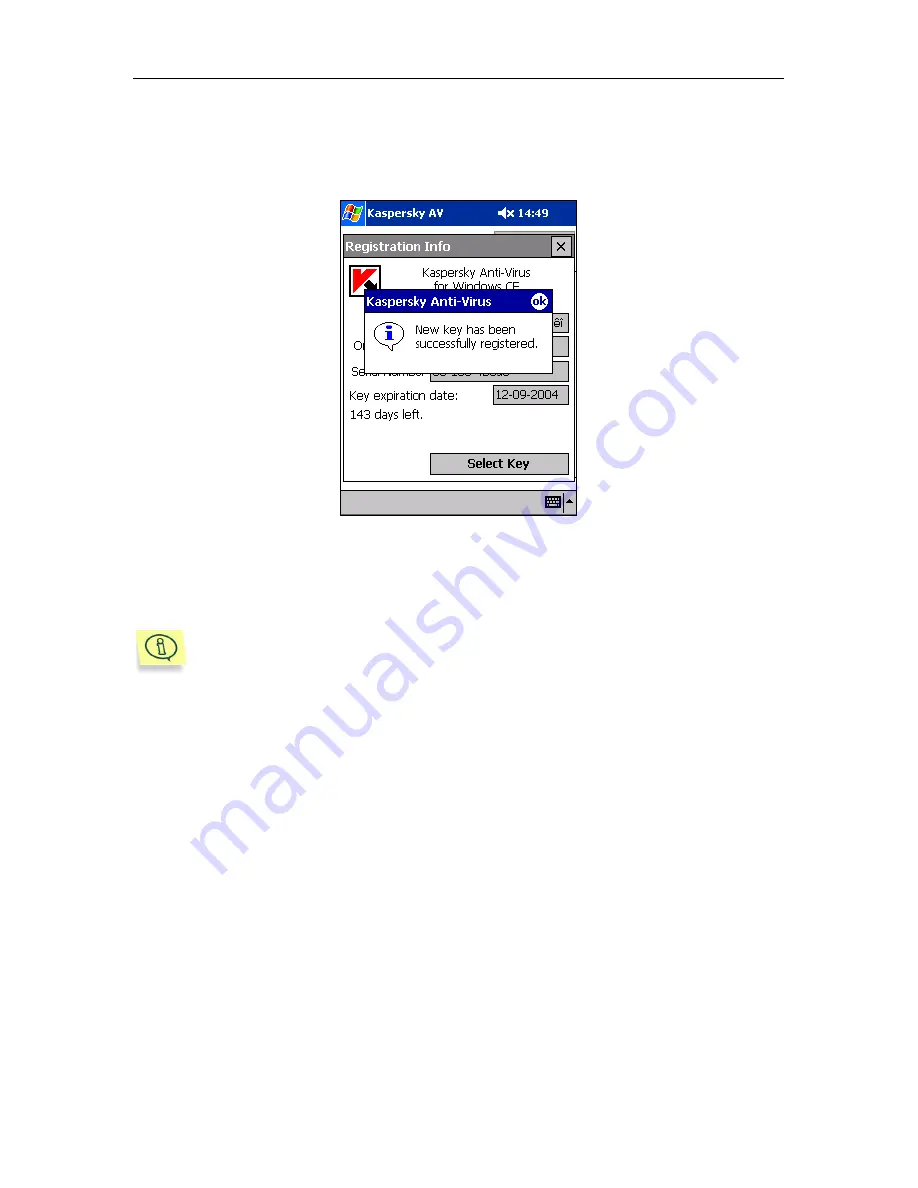
Kaspersky Anti-Virus
®
for Pocket PC
35
default directory is
\ProgramFiles\Kaspersky Lab\Kaspersky Anti-
Virus
). If the installation is successful, the system message will be dis-
played (see Figure Figure 29). Click
OK
and restart the program.
Figure 29. The key is successfully installed on the PDA
If an earlier version of Kaspersky Anti-Virus
®
for Pocket PC was in-
stalled on your PDA and its key file has not expired, you can also use it
as the key file for the Kaspersky
®
Security for PDA running Pocket PC
program package components.
To do so, you will have to move the file KAVScanner.key from the direc-
tory in which the earlier version of Kaspersky Anti-Virus
®
installed it
(
\ProgramFiles\Kaspersky Lab\Kaspersky Anti-Virus
) to your
My
Documents
directory. After that, install the key file as described above.
3.3.2. License renewal
When less than 15 days remain before the licensing agreement’s expiration date,
Kaspersky Anti-Virus
®
will begin informing you about this every day.
The licensing agreement renewal means you must purchase and install a new
key file.
After the licensing agreement expires, the program will display the
Registration
window each time it starts. This window (see Figure 30) contains a notification
















































