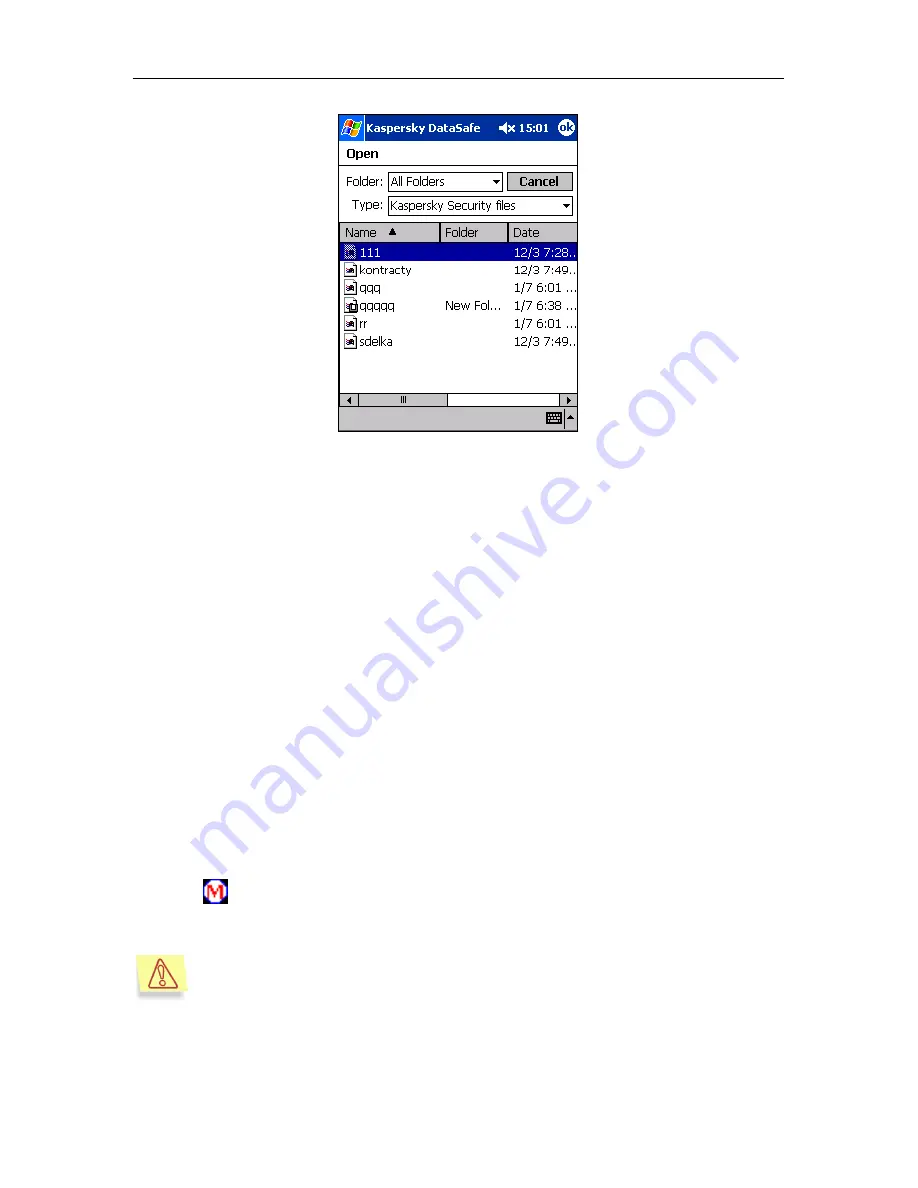
Kaspersky
®
DataSafe for Pocket PC
83
Figure 66. The confidential file opening screen
3. Select the required file type from the
Type
drop-down list. By
default, the conventional confidential file type is selected
(
Kaspersky Security file
– the
.dat
extension file). However, you
may define the setting allowing listing of all the file types (
All files
),
since a secured file may have any extension.
4. The files corresponding to the settings selected in the screen
toolbar will appear in the file list on the file-open screen. Select the
required file from the list.
5. If a file was created by the Kaspersky
®
DataSafe for Pocket PC
program the file mounting screen will be displayed (see subchapter
4.4.3 on page 70), further actions are the same as those described
for mounting a file as a confidential folder (see subchapter 4.5.2 on
page 79).
As a result the selected confidential file will be mounted and added to the list of
confidential files on the Kaspersky
®
DataSafe for Pocket PC screen and marked
with the
icon. When unmounted the file remains in the list of confidential files
on the program main screen.
If the file does not correspond to a confidential one, the appropriate
message will appear on your screen. This file cannot be accessed using
Kaspersky
®
DataSafe for Pocket PC!
















































