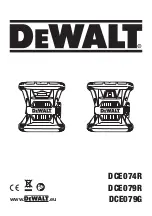10
OPERATING INSTRUCTIONS
Working in Automatic mode (self-leveling):
In automatic mode the laser level will level itself in a ± 2.5°
range and will project 1 horizontal 360° or/and 2 vertical
360° green beams.
1. Remove the laser level from the case and place it on a
solid, flat, vibration free surface or on a tripod.
2. Push the locking switch #1 to the
ON
position. The laser
level will project a 360° horizontal beam. The beam
indicator (b) will turn on.
3. Press the beam selector button (a) - it will turn on a 360°
vertical side beam instead of the horizontal beam.
4. An additional click on the beam selector button will turn
on a 360° vertical front beam in addition to the side vertical
beam.
5. One more click on the beam selector button (a) will switch
on the horizontal beam in addition to the vertical beams.
6. An additional click on the beam selector button (a) will
switch off the two vertical beams.
7. If the initial inclination of the laser level is beyond ± 2.5°
and the automatic mode is activated, the laser beams will
flash. In this case reposition the laser level on a more level
surface.
8. Before moving the laser level turn the locking switch
#1 to the
OFF
position, this will lock the pendulum and
protect your laser level.
Summary of Contents for 883G
Page 75: ...75 76 77 78 79 80 81 82 84 85 86 95 96 97...
Page 76: ...76 1 2 360 4 2 5 30 100 70m 230 IP65 1 4 5 8 4...
Page 77: ...77 0 II EN 60825 1 25249 6 65...
Page 78: ...78 10 C 50 C...
Page 79: ...79 883G Prolaser 3D All Lines GREEN 2 4 1 2 4 3...
Page 80: ...80 1 2 3 4 5 6 7 1 2 3 4 AA b 1 2 3 4...
Page 81: ...81 7 8 6 1 2 a d b c 3 4 5 1 2 a b c d 3 4 5 6 7 1 4 8 5 8...
Page 82: ...82 2 5 1 2 1 ON 360 b 3 a 4 a 5 a 6 a 7 2 5 8 1 OFF...
Page 83: ...83 1 1 OFF 2 a 3 b 3 4 a 5 a 6 a 7 a b 8 1 ON OFF...
Page 84: ...84 70 1 2 3 c d 4 5 a 6 c d...
Page 85: ...85 b...
Page 86: ...86 Kapro 1 2 3 4 5 1 1 A B C 5 2 0 5...
Page 87: ...87 A B Figure 1 C a1 0 5m c1 X 2m X approximately 5m 3 a 4 5 1 c1 1 5 0 5 1 2...
Page 90: ...90 2 1 A B C 5 2 0 5 3 a 4 5 5 15 3 1 3 2 a1 5...
Page 91: ...91 a1 Figure 5 X approxim ately 3m 3 2 4 4 5 6 2 a1 6 5 3...
Page 92: ...92 a1 Figure 6 6 X 2m a2 X X 7 a1 a2 1 4 5 1 7 6 2...
Page 93: ...93 5 5 5 3 1 2 a 3 3 1 b1 c1 2 4 c2 7...
Page 94: ...94 c2 X c1 X X a1 2 5m 2 5m A b1 X B C Figure 7 5m 7 2 5 2 5 5 5 90 c1 a1 b1 6 c3 8...
Page 95: ...95 c3 X c1 X X a1 2 5m 2 5m A b1 X B C Figure 8 5m X c2 8 2 5 2 5 5 7 2 3 1 5...
Page 97: ...97 883G CEM 2014 30 EU 2014 35 EU 883G 2014 30 EU 2011 65 EU EN60825 1 2014 EN61326 1 2013...
Page 98: ...98...
Page 99: ...99...