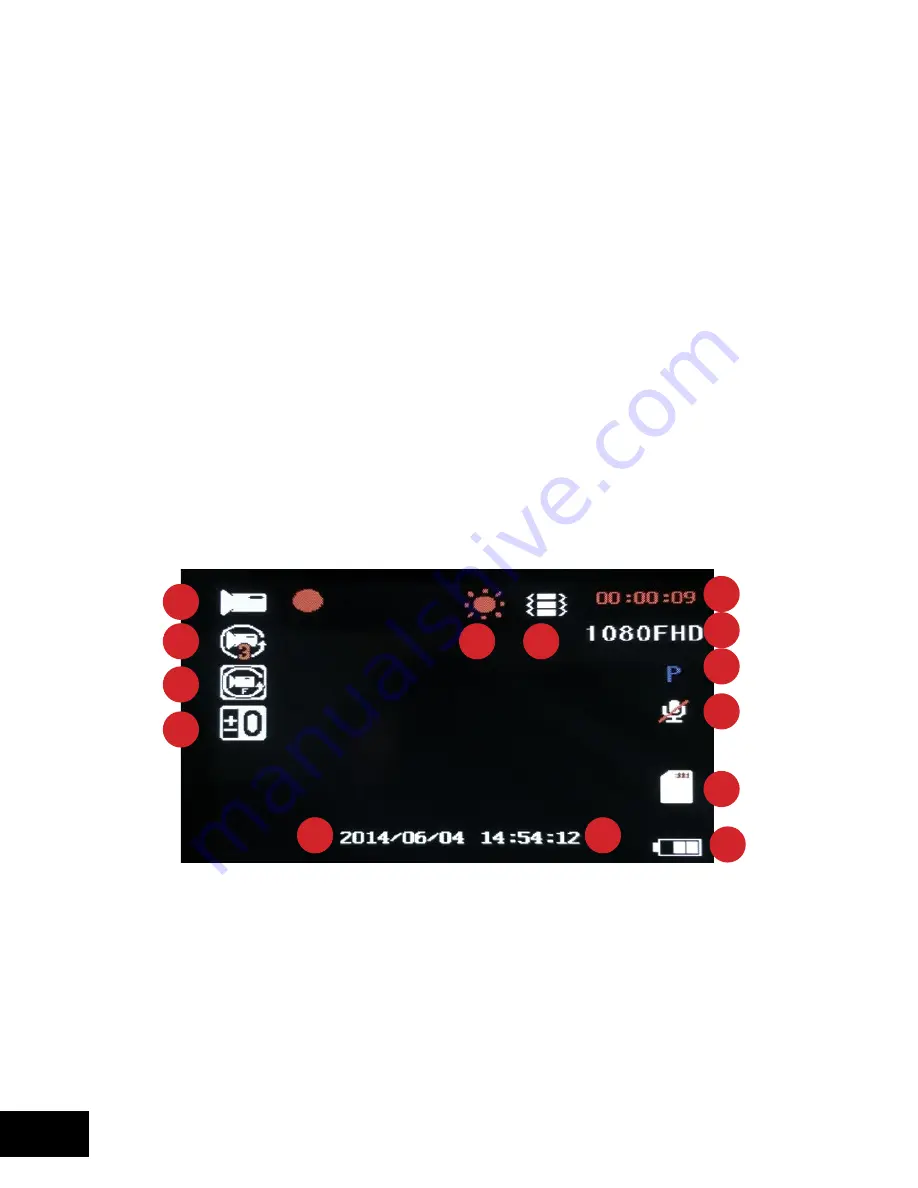
12
13. Video
This is the default start up screen and is how all recording is
triggered.
From this screen you can manually start and stop recording
using the OK button. Footage can be manually locked by
pressing the MENU button protecting it from being recorded
over.
When the KPT-500 is not recording in this mode, the UP
button can be used to quickly mute and un-mute the on board
microphone.
‘Park Mode’ can be turned on and off with a quick press of the
power button.
‘Day’ and ‘Night’ lighting mods can be toggled with the DOWN
button.
1
2
3
4
5
6
7
8
9
11
10
12
13
14
1.
VIDEO Mode
2.
Loop length
3.
Motion Detection
4.
Exposure
5.
Date
6.
Time
7.
‘Day’/’Night’ Lighting
8.
G-Sensor Sensitivity
9.
Recoding Timer
10.
Resolution
11.
‘Park Mode’
12.
Microphone
13.
Micro SD Card
14.
Power






































