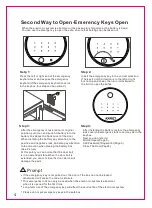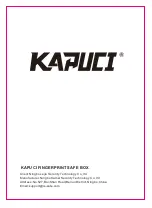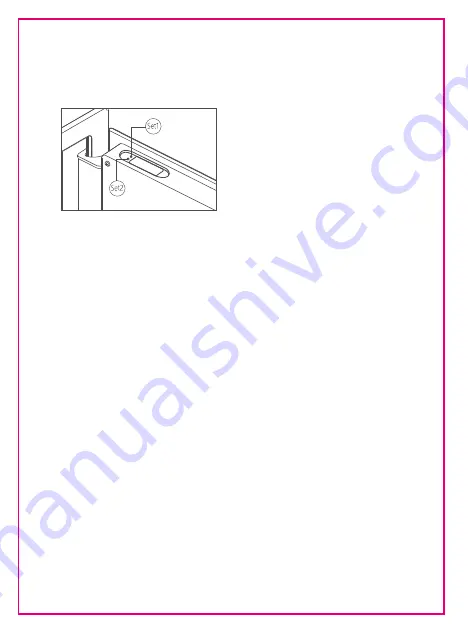
Add Password/Fingerprint
Add Password:
Short press(About 1s)”Set 1”button and you will notice the screen brightens , breathing light is blue and
sound prompts”Di”.Enter a new password with 1-8 digits and press
#
key to confirm.The sound prompts
”Di-Di” and breathing light turns green ,indicating that the setting is successful.If you need to continue
to add a new password,repeat the previous operation.
(You can store up to 10 sets of passwords).
Add Fingerprint:
Short press(About 1s)”Set 1”button and you will notice the screen brightens , breathing light is blue and
sound prompts”Di”.Put your finger in the fingerprint collection area ,leave it for about 2seconds,breathing
light will turn green and sound prompts“Di-Di”,indicating that the setting is successful.If you need to
continue to add a new fingerprint,repeat the previous operation.
(You can store up to 30 sets fingerprints).
3
Summary of Contents for BGX-X1-45PMAZ
Page 1: ...Product Manual After Sale support le safe com ...
Page 2: ......