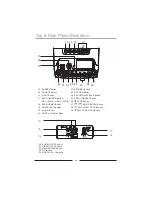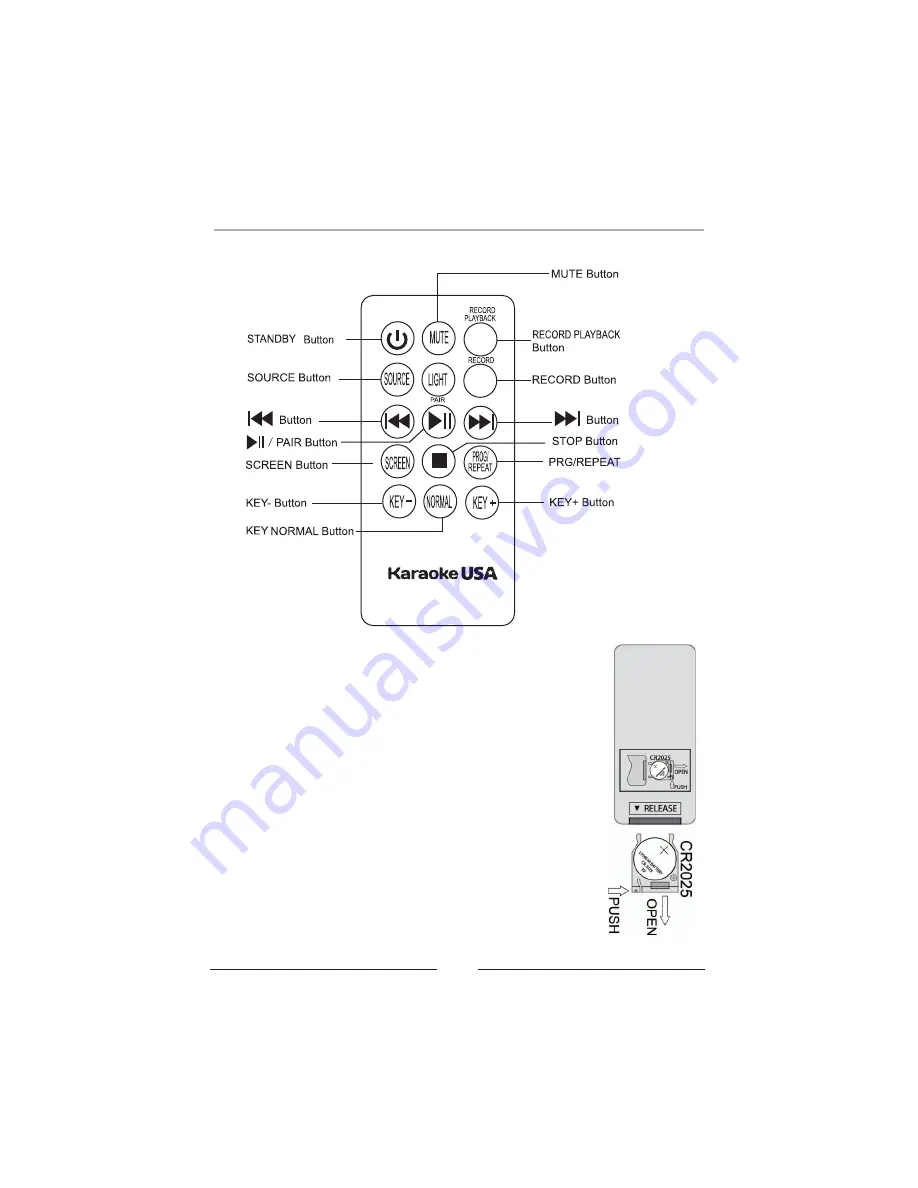
10
Notes:
1. Press the MUTE button of remote to mute the audio sound, press
again to resume. Other button of remote same as main unit function.
2. Remove spacer tab before using this unit for first time .
3. Press the buttons of the remote to pointing the main unit remote
senor area to fully control the main unit.
INSTALLING OR REPLACING REMOTE CONTROL BATTERY
1. Pull the battery door at the back of the unit as shown figure.
2. Insert the battery in the battery door with “+" positive facing up. Only
CR2025 3V lithium battery should be used.
3. Insert the battery door with new battery back into the unit.
BATTERY WARNING:
1. Make sure the correct polarity of battery to be installed.
2. Make sure you dispose of batteries properly (refer to your local
regulations).
3. Do not open batteries.
4. Do not dispose of batteries in fire.
5. Do not heat up batteries.
6. Do not expose batteries to water.
7. Do not charge or recharge batteries.
Remote Control Functions