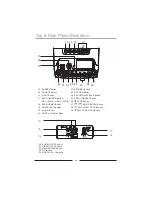GRAPHICS
MP3 AUDIO
Loading a Disc
16
1. Turn on POWER follow previous page CONNECT POWER ADAPTER
2. Press the CD DOOR OPEN AREA to open the CD DOOR.
3. Place a DISC into the CD compartment.
4. Close the CD DOOR.
5. Press the SOURCE button to select DISC mode.
Notes: This unit is designed to play CDs bearing these identification logos.
Playing Disc Music
1. Turn on POWER and select DISC mode follow
page.
LOADING A DISC
2. Press
the button to begin playing the loaded disc. The PLAY/PAUSE icon will light
on display.
3 Rotate the MASTER VOLUME dial to select the sound level.
.
4 To temporarily stop playing, press the
button once (PAUSE indicator will light ). To
.
resume play, press the
button one more.
5 Press
buttons to skip between next or previous tracks.
.
6 Hold the
buttons to fast search through the track.
.
Note: The fast-forward / fast-rewind functions will not work for CDG discs.
7. Search Folder : In stop mode, press PAGE + / PAGE- button to search.
8. Key Control : In music playing, press PAGE + / PAGE- button to select different sound
speed.
9. Connect the VIDEO OUT jack to TV, the lyrics text will show on TV.
10 Press
the button to stop playing.
.