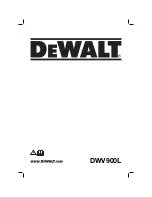18
English
4. Press the Info button.
5. Select "yes" by turning the Info button.
6. Press the Info button.
The counter is cleared.
Adjusting the cleaning head
1. Turn the Info button until "brush head" is displayed
in the menu.
2. Press the Info button.
3. Turn the info button until the type of the built-in
cleaning head is highlighted.
“Roll" = R cleaning head
"Disc" = D cleaning head
4. Press the Info button.
After-running time
1. Turn the info button until the "delay times" menu
item appears on the display.
2. Press the Info button.
3. Turn the info button until the desired assembly is
highlighted.
4. Press the Info button.
5. Turn the info button until the desired after-running
time is displayed.
6. Press the Info button.
Setting the language
1. Turn the info button until the "language" menu item
appears on the display.
2. Press the Info button.
3. Turn the info button until the desired language is
highlighted.
4. Press the Info button.
Key management
The menu item "key menu" enables authorizations for
yellow Intelligent Keys and the language of the display.
1. Insert the grey Intelligent Key.
2. Turn the info button until the "key menu" menu item
appears on the display.
3. Press the Info button.
4. Remove the grey Intelligent Key and insert the yel-
low Intelligent Key to be personalized.
5. Select the menu item to be changed by turning the
info button.
6. Press the Info button.
7. Select the setting of the menu item by turning the in-
fo button.
8. Confirm the setting by pressing the menu item.
9. Select the next menu item to be changed by turning
the info button.
10. After all settings have been made, call up the "save"
menu by turning the info button.
11. Press the Info button.
The authorizations are saved.
Factory setting
The factory settings for all cleaning parameters are re-
stored.
1. Turn the info button until the "factory settings" menu
item is displayed.
2. Press the Info button.
3. Turn the Info button until "yes" is highlighted.
4. Press the Info button.
Adjusting parameters for cleaning programs
All parameters for cleaning programs are retained until
another setting is selected.
1. Set the program switch to the desired cleaning pro-
gram.
2. Press the Info button.
The first adjustable parameter is displayed.
3. Press the Info button
The adjusted value flashes.
4. Set the desired value by turning the Info button.
5. Confirm the changed setting by pressing the Info
button or wait until the set value is automatically ac-
cepted after 10 seconds.
6. Select the next parameter by turning the Info button.
7. After changing all desired parameters, turn the Info
button until the "exit" menu item is displayed.
8. Press the Info button.
The menu is exited.
Transport
DANGER
Driving on slopes
Risk of injury
Observe the maximum permissible gradient when driv-
ing the device on slopes for loading and unloading pur-
poses (see chapter "Technical data").
Drive slowly.
몇
CAUTION
Failure to observe the weight
Risk of injury and damage
Be aware of the weight of the device during transporta-
tion.
1. With the D cleaning head installed, remove the disc
brushes from the brush head.
2. When transporting in vehicles, secure the device
against slipping and tipping over according to the
applicable guidelines.
Storage
몇
CAUTION
Failure to observe the weight
Risk of injury and damage
Be aware of the weight of the device during storage.
ATTENTION
Frost
Destruction of the device through freezing water
Drain all water from the device.
Store the device in a frost-free location.
●
This device may only be stored indoors.
●
Fully charge the batteries before storing them for a
long period.
●
Fully charge the batteries at least every month dur-
ing storage.
Care and maintenance
DANGER
Inadvertently starting up device
Risk of injury, electric shock
Turn the program switch to the “OFF” position.
Remove the Intelligent Key prior to all work on the de-
vice.
Pull out the charger mains plug.
Unplug the battery connector.
Drain and dispose of the waste water and fresh wa-
ter.
Maintenance intervals
Each time after use
ATTENTION
Improper cleaning
Risk of damage.
Do not spray the device with water.
Do not use aggressive cleaning agents.
A detailed description of the individual maintenance
work is provided in the chapter "Maintenance Work".
Drain the waste water.
Rinse the waste water tank with clear water.
Clean the coarse dirt filter.
Only with R cleaning head: Remove the coarse dirt
container and empty it.
Clean the exterior of the device using a damp cloth,
wetted with a mild washing lye.
Check the suction lips, check for wear and replace if
necessary.
Clean the squeegee blades, check for wear and re-
place if necessary.
Clean the brushes, check for wear and replace if
necessary.
Charge the battery.
If the charging state of the battery is below 50%,
charge the battery fully and without interruption.
If the charging state of the battery is above 50%,
only recharge the battery if the entire operating
duration will be required when next used.
Weekly
When used regularly, charge the battery fully and
without interruption at least once a week.
Monthly
A detailed description of the individual maintenance
work is provided in the chapter "Maintenance Work".
If the device is temporarily shut down: Perform
equalization charging of the battery.
Check battery poles for oxidation, brush off if neces-
sary. Make sure the connection cables are firmly in
place.
Clean the seals between the waste water tank and
the cover, check for leaks and replace if necessary.
Drain the fresh water tank and flush out deposits.
Clean the fresh water filter.
Check the acid density of the cells if the batteries are
not maintenance-free.
Only with R cleaning head: Clean the brush tunnel.
Only with R cleaning head: Clean the water distribu-
tion strip on the cleaning head.
For longer periods of disuse, shut down the device
when the battery is fully charged. Fully charge the
battery at least once a month.
Annually
Have the prescribed inspection performed by Cus-
tomer Service.
Safety inspection/maintenance contract
You can agree on regular safety inspections or close a
maintenance contract with your dealer. Please seek ad-
vice on this.
Maintenance work
Turn over or replace the worn suction lips
The suction lips must be turned over or replaced when
worn out.
The suction lips can be turned 3 times until all 4 edges
are worn.
1. Remove the suction bar.
2. Unscrew the star handles.
1
Star grip
2
Strap
3
Inner part of the suction bar
4
Tension lock
3. Pull out the inner part of the suction bar.
4. Open the tension lock.
5. Remove the strap.
6. Release the suction lips from the inner part.
1
Squeegee blade
2
Support lip
3
Inner part of the suction bar
4
Strap
7. Press the turned or new suction lips onto the knobs
of the inner part of the suction bar.
8. Attach the strap.
9. Push the inner part of the suction bar into the upper
part.
10. Screw in and tighten the star handles.
Cleaning the coarse dirt filter
1. Open the waste water tank cover.
1
Coarse dirt filter
2
Fluff filter
Summary of Contents for B 110 R Classic Bp D75
Page 2: ......
Page 4: ...4 Deutsch Ger tebeschreibung Ger te bersicht...
Page 14: ...14 English Description of the unit Overview of the device...
Page 24: ...24 Fran ais Description de l appareil Vue d ensemble de l appareil...
Page 34: ...34 Italiano Descrizione dell apparecchio Panoramica dell apparecchio...
Page 44: ...44 Espa ol Descripci n del equipo Descripci n general del dispositivo...
Page 54: ...54 Portugu s Descri o do aparelho Vis o geral do aparelho...
Page 64: ...64 Nederlands Beschrijving apparaat Overzicht van het apparaat...
Page 74: ...74 T rk e Cihaz a klamas Cihaza genel bak...
Page 84: ...84 Svenska Beskrivning av maskinen versikt ver anordningen...
Page 94: ...94 Suomi Laitekuvaus Laiteyleiskuva...
Page 104: ...104 Norsk Beskrivelse av maskinen Oversikt over maskinen...
Page 114: ...114 Dansk Maskinbeskrivelse Maskinoversigt...
Page 124: ...124 Eesti Seadme kirjeldus Seadme levaade...
Page 134: ...134 Latvie u Ier ces apraksts Ier ces p rskats...
Page 144: ...144 Lietuvi kai Prietaiso apra ymas renginio ap valga...
Page 154: ...154 Polski Opis urz dzenia Przegl d urz dzenia...
Page 164: ...164 Magyar A k sz l k le r sa A berendez s ttekint se...
Page 174: ...174 e tina Popis p stroje P ehled p stroje...
Page 184: ...184 Sloven ina Popis pr stroja Preh ad zariadenia...
Page 194: ...194 Sloven ina Opis naprave Pregled naprave...
Page 204: ...204 Rom ne te Descrierea aparatului Prezentarea general a dispozitivului...
Page 214: ...214 Hrvatski Opis ure aja Pregled ure aja...
Page 224: ...224 Srpski Opis ure aja Pregled ure aja...
Page 233: ...233 REACH www kaercher de REACH www kaercher com 5 956 251 0 0...
Page 234: ...234...
Page 244: ...244...
Page 245: ...245...
Page 255: ...255...
Page 256: ...256...
Page 266: ...266...
Page 267: ...267...
Page 277: ...277...
Page 278: ...278...
Page 287: ...287...
Page 296: ...296 No 5 956 251 0 0...
Page 297: ...297...
Page 314: ...314...