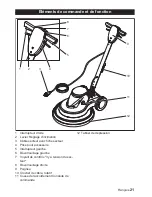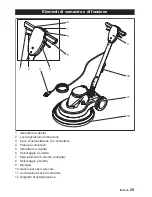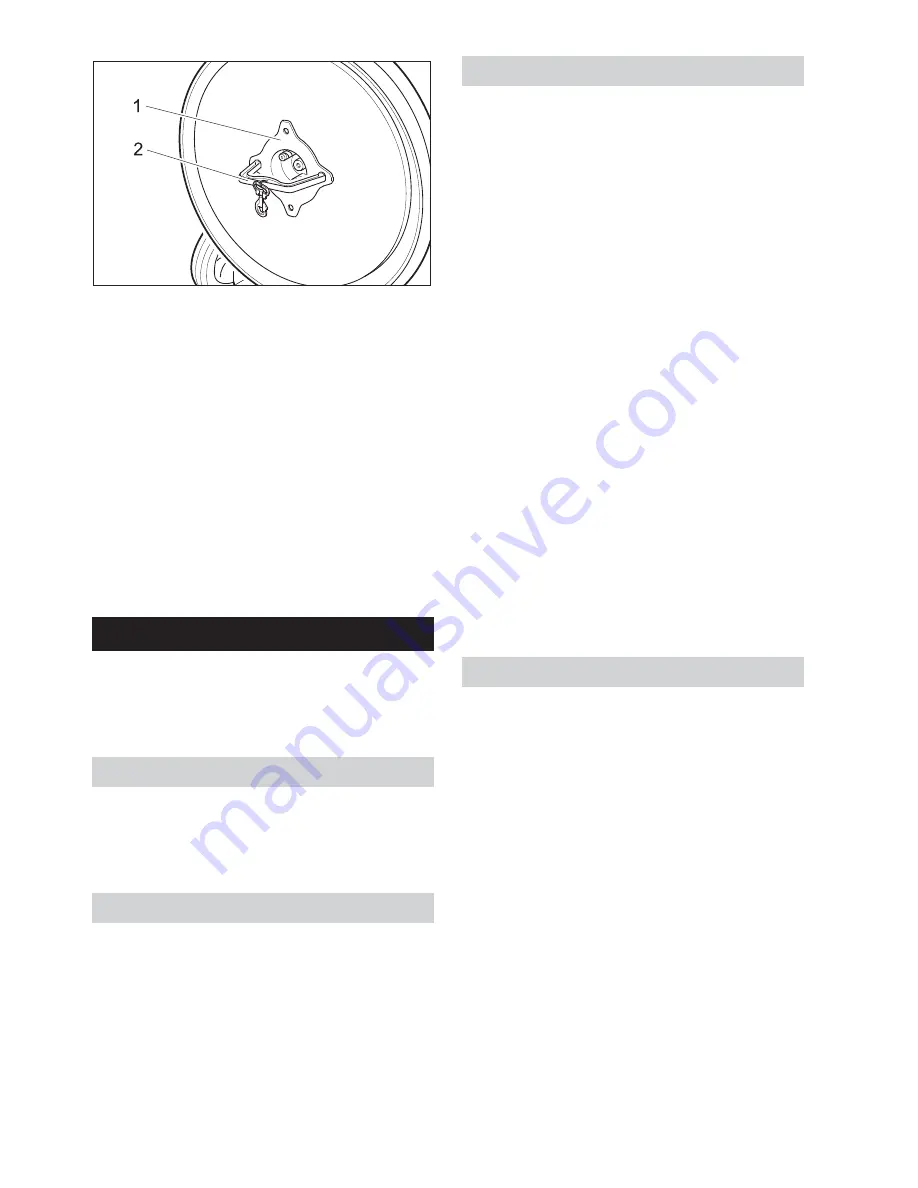
English
15
1
Nut
2
Tool
Î
Unscrew the nut in the clockwise direc-
tion using the enclosed tool.
Î
Remove the washer.
Î
Place the pad on the centre of the driving
plate and press it slightly.
Î
Install the washer.
Î
Screw the nut in the anti-clockwise direc-
tion and tighten it using the enclosed
tool.
Î
Remove the tool.
Î
Tilt the appliance forward.
Danger
Risk of injury on account of the rotating pad.
Do not bring your hands and feet anywhere
close to the rotating pads.
Î
Pull the lever for level adjustment.
Î
Tilt the handle into a comfortable posi-
tion.
Î
Release the lever for level adjustment.
Î
Park the handle in vertical position.
Î
Tilt the appliance backwards and drive it
to the place of use.
몇
Warning
Risk of damage to the floor covering. Do not
operate the appliance on the spot.
Do not use the appliance when no pad is
mounted.
Î
Swivel bottom cable hook upward and
remove the cable completely from the
appliance.
Î
Insert the mains plug into a socket.
The indicator lamp "main power" will illu-
minate.
Î
Set handle to working height.
Note
The appliance cannot be switched on while
the handle is in the upright position.
Î
Hold the handle with both hands.
Î
Press the left or right release and hold it.
Î
Press the switch on the same side - the
appliance starts.
Î
Release unlocking mechanism.
Î
Move the appliance forward and back-
ward over the surface to be processed.
Î
Release the switch to interrupt opera-
tion.
Î
Release the switch.
Î
Disconnect the mains plug from the
socket.
Î
Pull the lever for level adjustment and
bring the handle in a vertical position.
Î
Swivel the cable hook toward the bottom
and wind the cable between the handle
and the cable hook.
Î
Tilt the appliance backward and store it
on the handle.
Î
Remove the pad.
Î
Tilt the appliance forward.
Î
Clean the casing with a damp cloth.
Î
Store the appliance in a dry room.
Operation
Adjust handle
Transport
Turning on the Appliance
Shutting down
Summary of Contents for BDP 1500
Page 2: ......
Page 91: ... 91 91 91 91 92 93 94 94 95 96 96 96 97 CE 98 98 X 98 Nr 5 956 659 X 몇 500 mm Q X _ X _ ...
Page 92: ...92 X X _ ...
Page 93: ... 93 1 2 _ 3 4 5 6 X 7 8 X 9 10 11 12 X _ X 1 2 4 5 3 6 7 8 9 10 11 12 ...
Page 108: ...108 cc ª ª ª ª ª ª ª ª ª ...
Page 109: ... cc 109 1 2 3 4 ª ª 5 6 7 Ko ª 8 9 10 À ª ª ª 11 Á ª 12 Â ª 1 2 4 5 3 6 7 8 9 10 11 12 ...
Page 180: ...180 ÂÊ µ Ê ª Ê ª Ê Ê Ê Ê Â ª ª ª ª Ê ...
Page 212: ...212 ª ª ª Â ª ª ª ª ª Â ª ...
Page 213: ... 213 1 2 ª 3 4 ª ª 5 6 ª 7 8 ª 9 ª 10 ª ª 11 Á ª ª 12 Â 1 2 4 5 3 6 7 8 9 10 11 12 ...
Page 219: ......