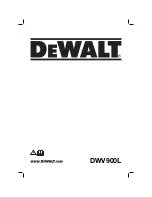15
Operations
1. Key Switch
2. Emergency Stop/Brake Switch
3. Directional Control / Drive Reset Switch
4. Throttle Pedal
5. Horn Button
6. Steering Wheel
7. Speed Control
8. Battery Discharge Indicator Light
9. Hour Meter
10. Operator Presence Switch
1. KEY SWITCH
Controls the power for machine functions.
To turn the machine power on, rotate key clockwise.
To turn the machine off, rotate key counterclockwise.
When the key is turned on the battery discharge indicator light will flash once and stay on continuously.
2. EMERGENCY STOP/BRAKE SWITCH
This safety feature is designed to cut all power to the machine at any time and apply parking brake.
To shut the machine power off, push the Emergency Stop Switch, this will also engage the parking brake and
cause the machine to stop immediately.
To reset the machine, rotate the switch clockwise. The switch will pop-up indicating reset machine.
3. DIRECTIONAL CONTROL / DRIVE RESET SWITCH
This safety feature is designed to ensure safe engagement of propel drive. Each time the machine power is
turned on, or each time an operator steps on to the platform, the Drive Reset Switch must be pushed before
machine will propel.
The switch controls the direction of travel of the vehicle. The lighted arrow on the switch indicates direction of
travel.
To travel forward, press the top of the switch.
To travel in reverse, press the bottom of the switch.
8.644-676.0 Operator’s Manual - iVac 24 ATV
Summary of Contents for Chariot 2 iVACUUM 24 130 A/H
Page 14: ...14 Operations Drive Controls 1 2 3 4 5 6 7 8 9 10 8 644 676 0 Operator s Manual iVac 24 ATV ...
Page 46: ...46 Suggested Spare Parts 8 644 676 0 Operator s Manual iVac 24 ATV ...
Page 90: ...44 Sugerido De Piezas Sueltas 8 644 676 0 Operator s Manual iVac 24 ATV ...
Page 91: ...45 Notes 8 644 676 0 Operator s Manual iVac 24 ATV ...